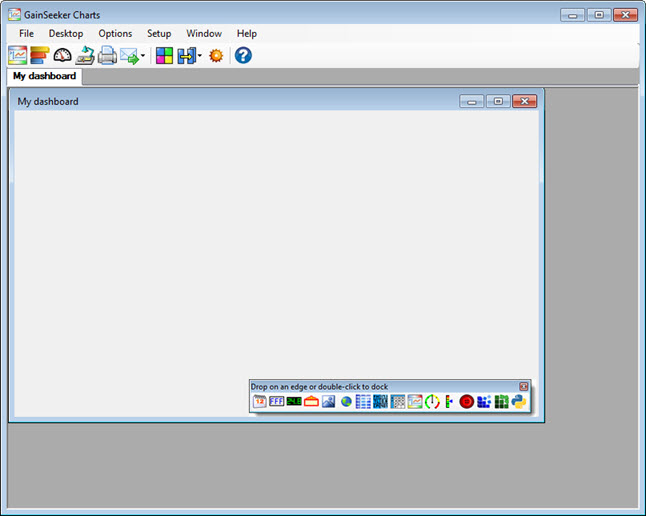
A dashboard helps you make informed decisions based on key process data that is available at a glance, in a visually engaging format. A dashboard features many flexible options for displaying timely SPC and DMS data.
Think of the Dashboard window as the blank canvas for any dashboard controls you want to add to it.
The following example shows a blank dashboard window open in design/edit mode on the GainSeeker Charts window. The dashboard controls toolbar is docked at the bottom of the dashboard window. Using the toolbar is one method for adding a new dashboard control to a dashboard window.
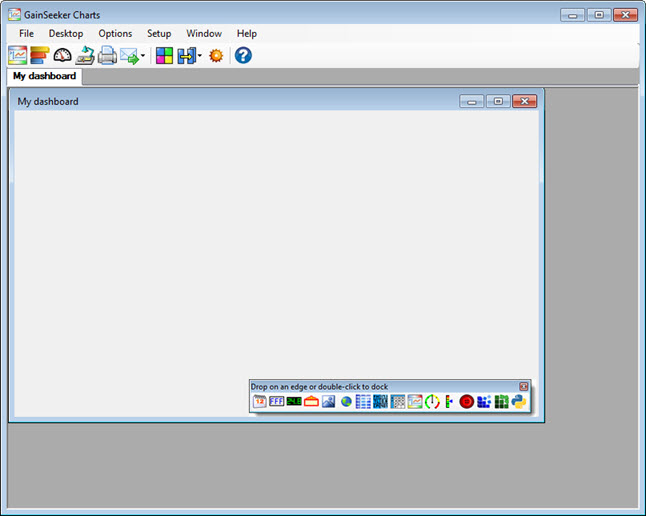
Following is the same dashboard window with examples of several available dashboard controls added to it. The background color of the dashboard window has been changed and the window has been sized larger.
![]()
To get started, see Adding dashboard controls to a dashboard window
Also see:
Dashboard Controls for examples and brief descriptions of each control's functions.
Multiple controls on a single dashboard can refresh at the same or different rates as the dashboard they occupy.
You can design as many dashboards as needed and store them along with charts or other dashboards as a desktop.