 OPC
OPC
The OPC Action can generate a basic script to read tag values from most OPC Classic and OPC DA servers. To connect to OPC UA servers, you must use the Python OPC commands.
|
Instructions for installing the OPC components can be found in an OPCSetup sub-folder of the GainSeeker program folder – typically C:\Program files (x86)\Hertzler Systems\GainSeeker. |
|
Contents [Hide] |
In the following example, OPC is selected for edit.
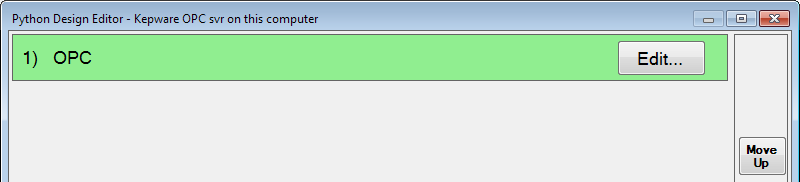
The Action Editor - OPC dialog displays.
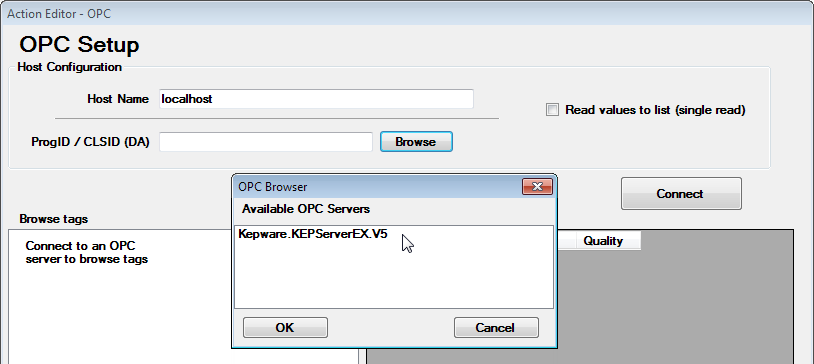
Click Connect to establish communication and populate the list of tags that you can access on that OPC system.
Select each tag you wish to read and then click Add. The list of Tags to read will refresh every few seconds with the latest values, so you may see these numbers change.
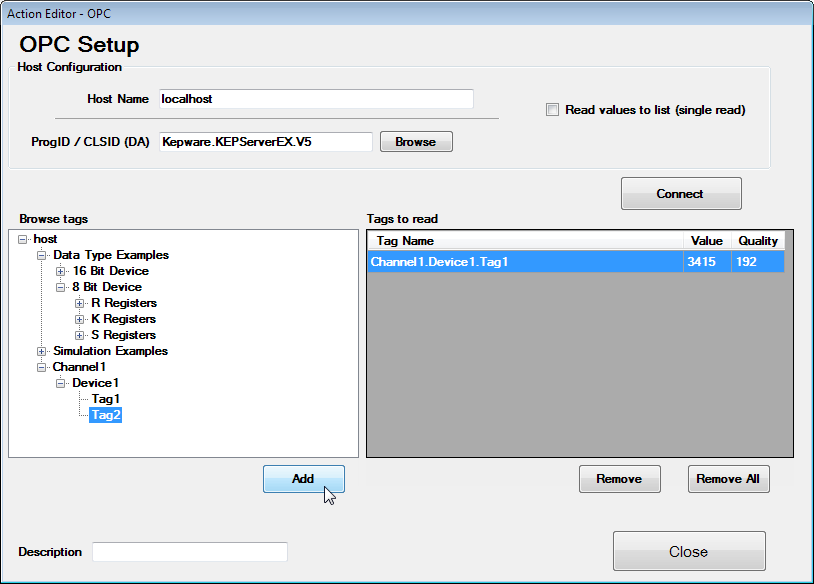
When finished, click Close.