![]() Launch the SPC Charts and Reports module, and log in as a user or group name with rights to use this module.
Launch the SPC Charts and Reports module, and log in as a user or group name with rights to use this module.
After logging in to the SPC Charts and Reports module, there are several ways to start the Chart Wizard:
-
On the Start screen, click the Chart Wizard button
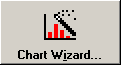 .
. -
Click the Chart Wizard button
 on the toolbar.
on the toolbar. -
Click the File menu, and then click Chart Wizard.
-
Press CTRL+W.