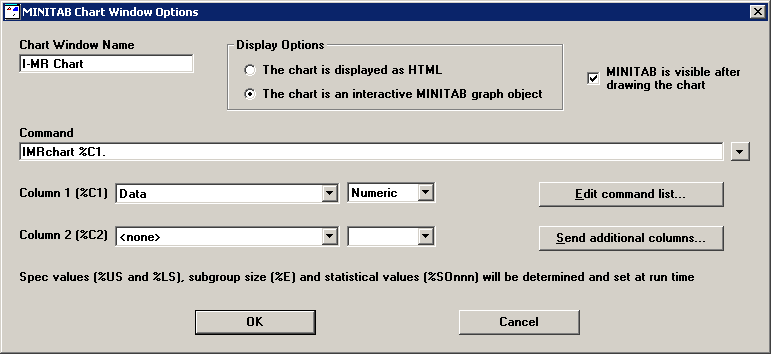
All MINITAB commands reference a %C1 parameter for Column 1, and some reference a %C2 parameter for Column 2.
For each %Cx parameter referenced in the Command box, you must specify two options:
Select which GainSeeker information will be used to fill that column - e.g., Data, X-bar, Range, traceability values, etc.
For the type of GainSeeker information you have selected, select the data type for that information. This allows MINITAB to correctly format the column and allows MINITAB commands to correctly interpret the information.
Tip: Traceability fields that contain numeric information may be designated as Numeric instead of Text. However, if any of those values contains non-numeric information, MINITAB may produce errors when trying to generate charts or statistics.
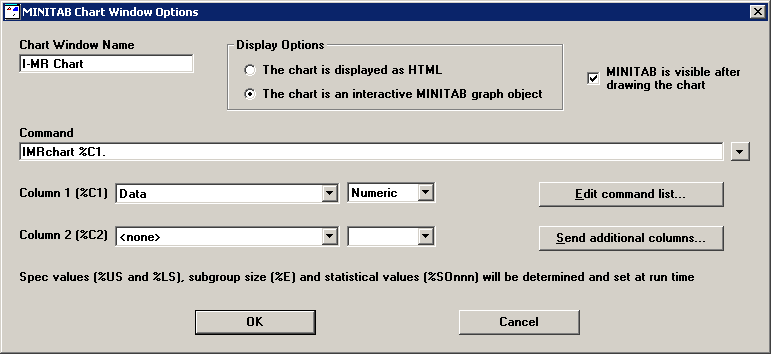
Even if Column 2 is not needed for the MINITAB command, you may want to configure Column 2 (%C2) so that it will also be displayed on the MINITAB worksheet if MINITAB will be visible after drawing the chart.
You can also configure more columns (as %C3, %C4, etc.) to send to the MINITAB worksheet - see Send additional columns for details. For information on sending other constants and statistical values needed by MINITAB commands, see Command.