 Note: This topic pertains to the legacy module SPC Charts and Reports.
Note: This topic pertains to the legacy module SPC Charts and Reports.
For information on the GainSeeker Charts and PC Collect modules, see Using MINITAB with GainSeeker.
|
For information on the GainSeeker Charts and PC Collect modules, see Using MINITAB with GainSeeker. |
If MINITAB version 14 Corporate Edition or MINITAB version 15 - 17 is installed on your workstation, you can add MINITAB charts to the list of individual charts in the SPC Charts and Reports module. You can then generate these MINITAB charts from Quick Chart, Chart Wizard, Chart Designer, and the Duplicate menu. These charts can also be saved in desktops.
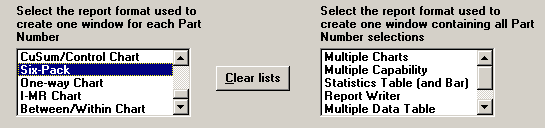
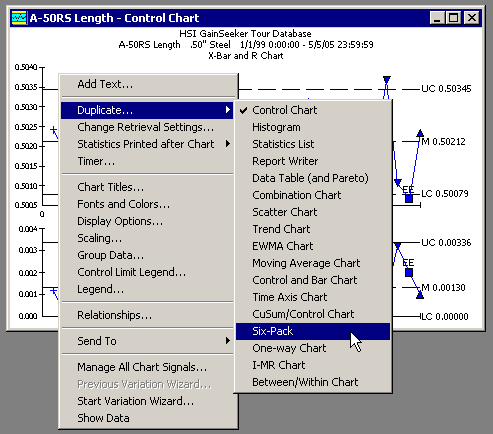
|
|
More: