 Note: This topic pertains to the legacy module SPC Charts and Reports.
Note: This topic pertains to the legacy module SPC Charts and Reports.
For information on the GainSeeker Charts and PC Collect modules, see Using MINITAB with GainSeeker.
|
For information on the GainSeeker Charts and PC Collect modules, see Using MINITAB with GainSeeker. |
In the SPC Charts and Reports module, click the Setup menu and select MINITAB Chart Windows. This menu option is only available if MINITAB version 14 Corporate Edition or MINITAB version 15 - 17 is installed on your workstation and if your user or group name has rights to this option.
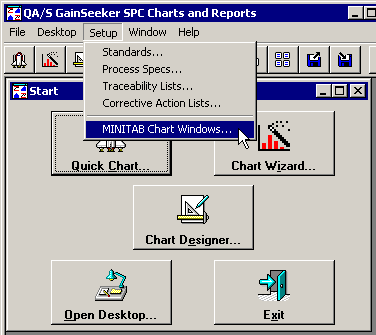
From the MINITAB Chart Windows screen, you can create, copy, modify and delete MINITAB charts used by GainSeeker. You can also change the order in which MINITAB charts are listed.
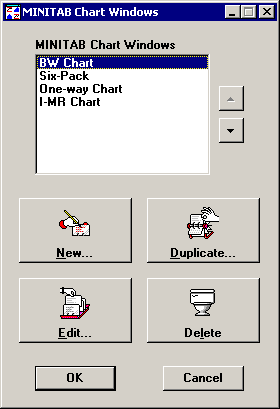
More: