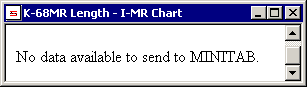
There are at least three cases where MINITAB cannot generate the requested charts for GainSeeker:
No data was found for your retrieval settings
If no data exists for the retrieval settings you specified (standard, date range, filter, etc.), GainSeeker will display a message similar to the following:
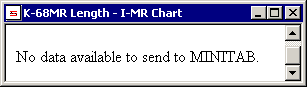
For information on changing the retrieval settings for this chart window, see Changing Retrieval Settings.
No specification limits have been configured in the standard
Some MINITAB charts, such as the Sixpack, need at least one specification limit to perform the needed analysis. If both specification limits are blank, you may receive a message similar to the example below:
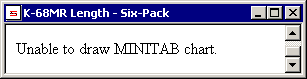
If MINITAB remains visible after the chart is drawn, the MINITAB Session window may also help to explain the error:
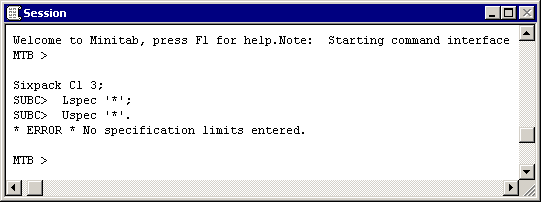
For information on setting the specification limits for this standard, see Changing a Standard.
No consistent subgroup size for a Short Run process specification using the "Standardized" or "Uncoded" coding method
When generating a MINITAB chart that requires the subgroup size parameter (%E) for a Short Run process specification configured for a coding method of "Standardized" or "Uncoded", the retrieval may included multiple subgroup sizes and therefore be unable to provide a valid subgroup size to MINITAB.
For information on changing the coding method of your Short Run process specification, see Standards and process specifications for Short Run.