In some cases, GainSeeker may take a very long time to retrieve all of the requested data for a chart or report. This can happen when you request a chart or report for thousands of data points, or when your database or your network is slow.
When GainSeeker is in the process of retrieving data, the status bar at the bottom of the screen is similar to the following:
When the center panel of the status bar displays the word Stop, you can force GainSeeker to stop retrieving any more data by clicking on that panel. When this happens, GainSeeker will stop retrieving and charting data.
Previous versions of GainSeeker displayed a Retrieving Data screen with a Stop Retrieval button like this:
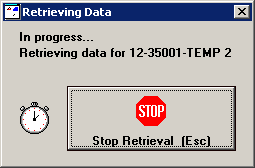
If you prefer to display this Retrieving Data screen instead of the Stop panel on the status bar, add stop_form=1 to the Convert.db file.
Note: If Convert.db also contains nofocus=1, the SPC Charts and Reports module and the Enterprise Dashboard module will display the Stop panel on the status bar instead of the Retrieving Data screen – regardless of the stop_form= setting.