The dashboard Window Title is displayed in the title bar of the dashboard window.
![]()
If you send this dashboard to e-mail, HTML, etc., this text becomes the title of that message or document.
On the Design window for a KPI gage dashboard, you can change the window title for this dashboard:
Right-click anywhere on the dashboard, and then click Window Title.
This displays the Edit Title screen.
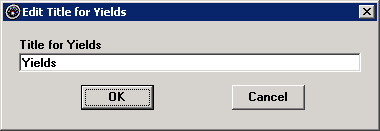
Enter the desired Title, and then click OK.
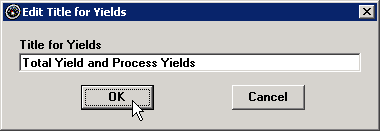
The new title is now displayed in the title bar of the Design window.
![]()