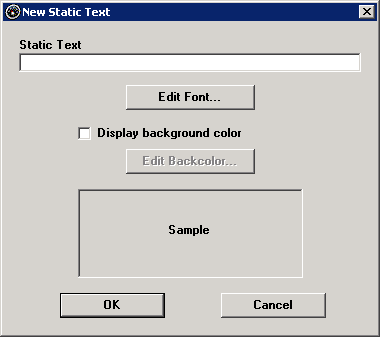
On the New Static Text screen, enter the desired text in the Static Text box.
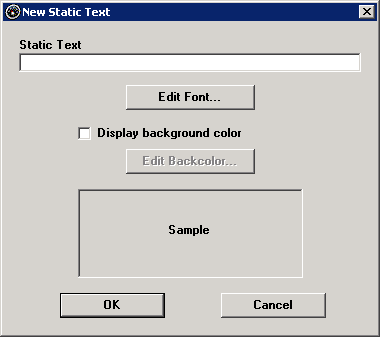
To change the typeface, size, color, and other attributes of the font for this Static text item, click Edit Font.
To set a background color for this Dynamic text item, select the Display background color check box and then click Edit Background.
When finished setting the options for this Static text item, click OK to return to the Design window for the KPI dashboard.