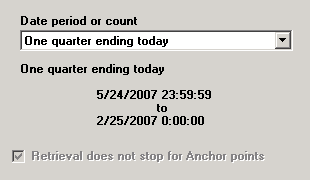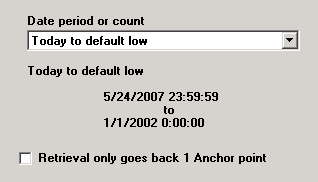
Choosing a date period or count
The Date period or count that you select on this tab will limit the range of data retrieved for each standard or process.
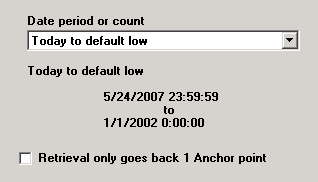
If you choose Custom by date, you will be prompted to specify a low and high date and time. For more information, see Set Date Range screen.
If you choose Last n records, enter the number of data records to retrieve in the
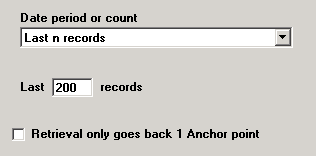
For information on applying additional limits to this data retrieval, see Limiting counts and dates for SPC data.
If this configuration is set to display only a certain number of anchor points, you can select this check box (e.g., Retrieval only goes back 1 Anchor point in the examples above).
If this configuration allows All anchor points to be displayed, then this check box is disabled (as shown in the example below).