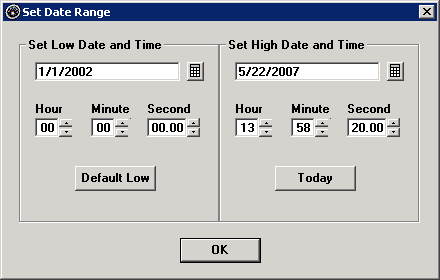
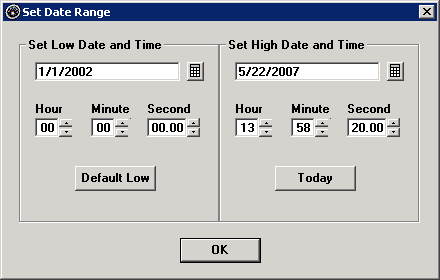
You may type a different date or click the calendar ![]() button to select a date from the calendar.
button to select a date from the calendar.
You may type a different Hour, Minute or Second, or click the ![]() and
and ![]() buttons to change the values.
buttons to change the values.
To set the low date/time to the default low date, click Default Low. The default low date was configured by your GainSeeker Administrator. For more information on setting the default low date, see Setting Date and Calendar Preferences.
To set the high date to today's date, click Today.