Right-click on the dashboard and choose Save Dashboard from the right-click menu. Alternately, you may click the File menu and then click Save Dashboard.
Close the dashboard. When prompted to save your changes, click Yes.
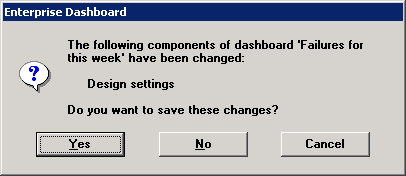
Note: If the only change was the size of the dashboard window, this prompt will not be displayed.
You can also save the modifications as a new dashboard. To do so, click the File menu and then click Save Dashboard As.