Click the File menu, and then click Open Dashboard.
Select the dashboard you want to open.
To reduce the number of dashboards listed, click the desired option in the Show dashboards for area.
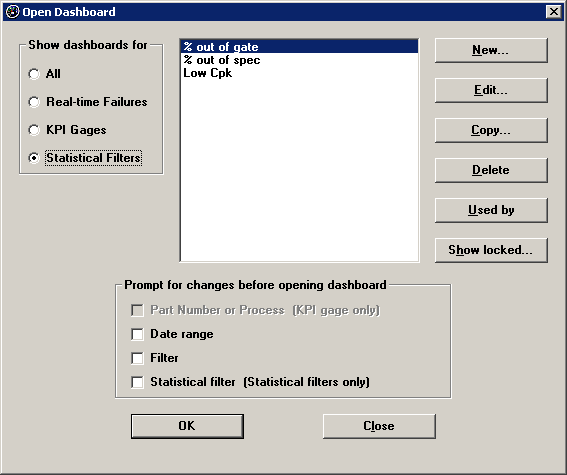
If you want to open the dashboard with different retrieval settings, select one or more options from Prompt for changes before opening dashboard.
Click OK.
If you selected any of the check boxes for Prompt for changes before opening dashboard, the Replace Values for Dashboard screen will be displayed for you to choose a different value for those items.
Depending on the check boxes you selected, you may choose different values for the Part Number or Process, Dates or count, Filter, and/or Statistical Filter.
To use the values originally stored with the dashboard, click Use previous.