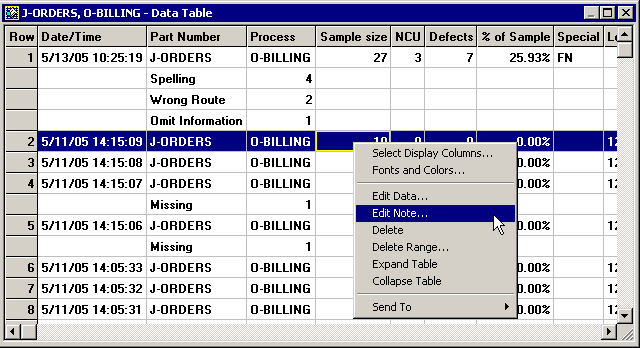
If you have rights to do so, you can edit defect data and notes from either the DMS Data Entry module or from the DMS Charts and Reports module. The DMS Data Entry module allows you to work with only the most recent data records for a standard, while the DMS Charts and Reports module allows you to access all data records for any standard.
From either module, you must start with a data table for the correct standard:
In the DMS Data Entry module, you must first select the standard for which to edit data.
Then click the File menu and select Show Data.
In the DMS Charts and Reports module, you can use a chart builder such as the Control Chart Builder to select the standard and generate a data table. Alternately, you can generate any chart for that standard and then duplicate that chart to create a data table.
In the data table, right-click on the row you want to edit and then click Edit Data or Edit Note.
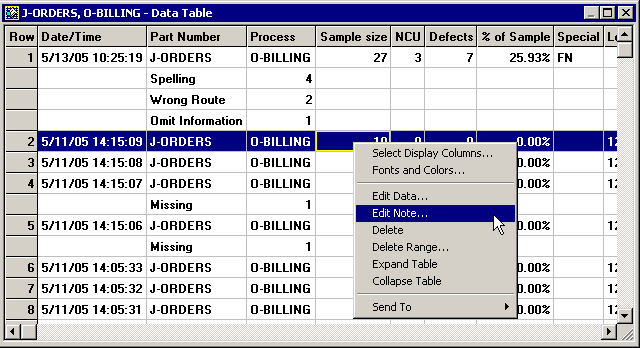
|
|
More: