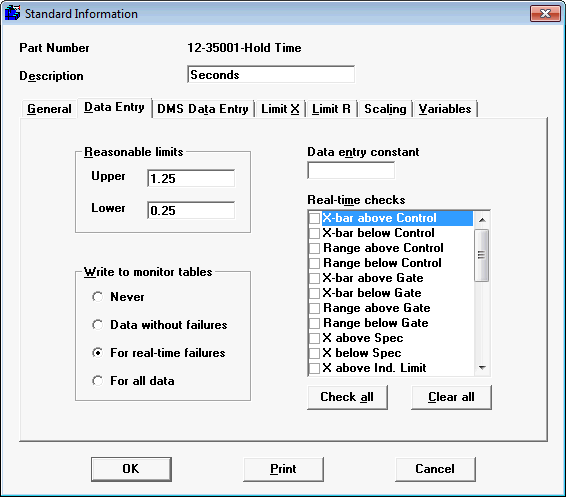
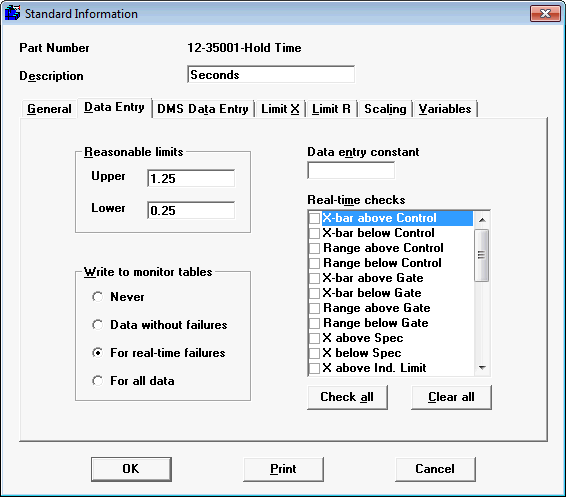
The following information is entered on the Data Entry tab:
Reasonable limits catch obvious errors in data entry, such as a missing decimal point, as soon as you enter an erroneous measurement. If a measurement falls outside the reasonable limits, the operator is prompted to re-enter that measurement before they can proceed.
If you choose to specify reasonable limits, make sure they are wide enough to allow valid measurements that may be out of specification or out of control. You may also choose to enter only an upper limit or a lower limit, and leave the other limit blank.
If you use the Monitor Table in the GainSeeker Charts module to manage failures, select Never.
If you use the legacy SPC Database Monitor module to manage failures, you may need to use one of the other settings:
Monitoring Your Database shows how to use the SPC Database Monitor module to view a list of failures (the Failure Monitor) and a list of standards running without failures (the Good Data Monitor). However, filling the Database Monitor can slow down data entry, because you store additional monitor records when you store a data record.
By default, For real-time failures is selected. This only writes data for this standard to the database monitor when a real-time failure occurs. This is the most efficient way to monitor your real-time failures without significantly slowing data entry. However, this standard will not be displayed in the Good Data monitor, even if it is running without failures.
If you want to monitor this standard when it is running without failures, select For all data or Data without failures. (These options will make data entry marginally slower). Selecting For all data will store data in both the Good Data monitor and in the Failure monitor. Selecting Data without failures will store data only in the Good Data monitor.
If you do not want to use the SPC Database Monitor for either failures or good data, select Never. This is the quickest option for storing all data, including data with real-time failures, but it also prevents you from using the SPC Database Monitor to keep a list of failures.
To save you time and keystrokes during data entry, your measurements are pre-filled with this number so that you only need to type the final digits as you enter data.
For example, if your measurements for this characteristic are always values such as 0.745, 0.751 and 0.753, you should specify a constant of 0.7. This way you only need to type 45, 51, and 53 during data entry.
When you select one or more real-time checks, the program will automatically analyze data as it is being entered. If the data violates one or more of the real-time checks you specify here, the program will generate a warning note. For more information, see Real-time checks.