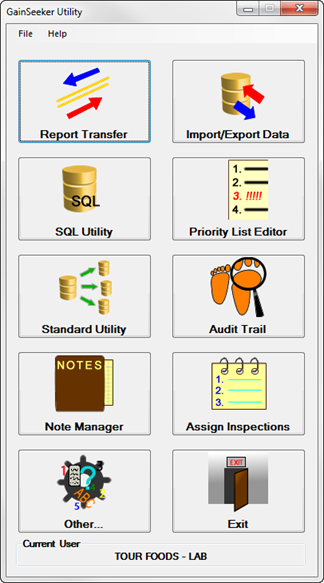
The GainSeeker Utility module is a collection of practical functions designed to help you easily maintain your GainSeeker system.
|
Contents [Hide] |
You can launch the GainSeeker Utility module from the LaunchPad module or the .Launch module.
You can also create a shortcut to launch any GainSeeker module from your desktop or Windows Start menu.
When you start the .Launch module, the LaunchPad module, or any individual GainSeeker module, you must log in to that module.
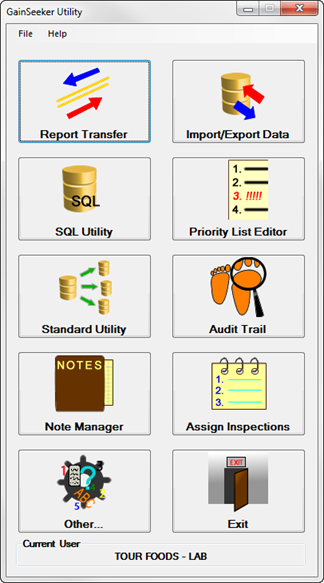
Function |
Use in place of this legacy utility module: |
Purpose |
Function |
Use in place of this legacy utility module: |
Purpose |
Report Transfer
|
Transfer Utility |
Import, Export, and delete various DMS and SPC lists and reports.
|
Import/Export Data
|
Import/Export Manager |
Import, Export, and Delete various SPC and DMS data. Caution: This function can be used to edit or delete all data records. Only give access to this utility to authorized users such as administrators. |
SQL Utility
|
SQL Utility (standalone) |
A powerful tool for updating fields in the GainSeeker database tables.
|
Priority List Editor
|
Priority List Editor (standalone) |
Edit or delete SPC and DMS priority lists for a configuration. You can also copy a list to another configuration and send a list to a word editor for saving or printing. |
Standard Utility
|
SPC Standard Utility |
Import, Export, or Duplicate SPC or DMS standards you select. You can also Copy SPC standards or process specs to another configuration.
|
Audit Trail
|
Audit Trail (standalone) |
Perform actions on audit trail records for a configuration, including deleting records and sending records to a word editor for saving or printing.
Caution: This function can be used to edit or delete audit trail records. Only give access to this utility to authorized users such as administrators. |
Note Manager
|
Note Manager (standalone) |
Use the Note Manager to review, edit, and create reports of notes written by data entry operators. Synchronize data and note files.
|
Assign Inspections
|
|
Assign Inspections and Planned Inspections to users. |
Other...
|
This button lets you launch other utilities:
|
Exit
|
The Exit button exits you from the GainSeeker Utility module |
||
The Programs option in the File menu on the GainSeeker Utility module can be used as an alternate method for opening any of the Utility functions, as shown in this example:

Programs
Point to Programs, then click the name of a GainSeeker Utility function in the sub-menu that displays to open that function.
Login...
Log in as a different user or group name without exiting the GainSeeker Utility module. View details about who is logged into GainSeeker at any given time and the number of licenses in use.
Change Configuration...
Change to another GainSeeker configuration. For more information, see Changing the Configuration settings
Change Password...
Exit
Exits the GainSeeker Utility module
The Help menu contains the following options:
Contents
This launches the GainSeeker Online User Guide.
For more information, see Finding Information in the Online User Guide.
Technical Support
Opens a window with a web browser link to open the Hertzler Systems web page for support on GainSeeker products.
Software Training
Opens a window with a web browser link to open the Hertzler Systems web page for training on GainSeeker products.
About
This displays your program serial number, version number, and other information.
For some modules such as SPC Data Entry, clicking the User status button displays additional technical information on your GainSeeker user or group name and configuration . For details, see User or Group Status .