

The Traceability test allows you to store values in the following fields of submitted sub-inspection data: Traceability fields, DMS Event, SPC Event, SPC Cause, or SPC Action Taken.
You can also use it for Text Entry, which allows the inspector to input a value that is not stored with the submitted data but can be read by Python code in PC Collect.
|
Contents [Hide] |
Circumstances under which you might add a Traceability test to a sub-inspection:
Example:
You want the inspector to select the applicable shift number from a list of possible shifts (1, 2, or 3) or to enter that information for the Shift traceability.
You want the data collected for the inspection to be stored with a specific traceability value.
Click the Traceability
test toolbar button  ,
then select a traceability item:
,
then select a traceability item:
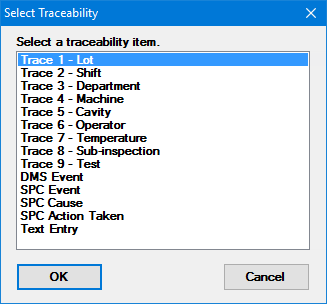
After the test has been added to the sub-inspection, use the Properties panel to change any properties for this test:
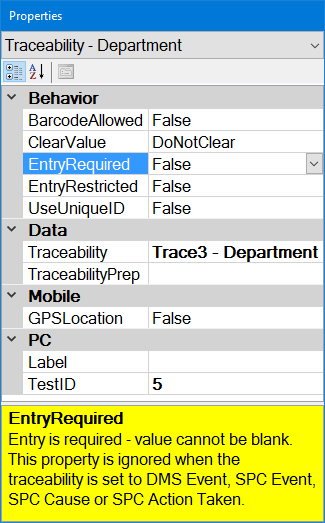
Property |
Default setting or default display |
Allows |
BEHAVIOR |
||
False. Disallows barcode scanning for this test. |
True allows barcode scanning using an integrated or external camera or webcam. Matrix (2D) barcodes, such as QR codes, and traditional linear (1D) barcodes are supported. During testing, QR codes provided the best result. Note: Some devices are not suitable for barcode scanning - especially on linear barcodes - because they are not designed to focus on items that are small and close. You can use a barcode scanning app on your device to test a camera's (or webcam's) suitability as a barcode scanner. When this property is set to True, the EntryRestricted property must be set to False. |
|
DoNotClear. Traceability value is not automatically cleared. [PC]: Depending on the Save Traceability Values Per Inspection setting on this workstation, traceability value may be remembered across inspections or only for the current inspection. |
Note: For the following Traceability options, the value is always cleared: DMS Event, SPC Event, SPC Cause, SPC Action Taken, and Text Entry. AfterCurrentInspection. AfterCurrentSubInspection. |
|
False. Inspector is not required to enter a value for this test. |
True requires inspector to enter a value for this test. [PC]: An exclamation mark will be displayed next to this test as a reminder that a value must be entered. [Mobile]: An asterisk [*] will be displayed next to this test as a reminder that a value must be entered. |
|
False. Does not require inspector to pick from a pre-defined list of values. When the BarcodeAllowed property is set to True, this property must be set to False. |
True requires inspector to pick from a pre-defined list of values. When the Traceability property is set to Text Entry, you must use the inspect.cursubi.trace(idx).list Python command in a Formula test to create the list. When the Traceability property is set to DMS Event, SPC Event, SPC Cause, or SPC Action Taken, this test always behaves as if this property is True. |
|
False. The value is not initialized to the current unique ID. |
True initializes the value to the current unique ID. Note: This value cannot be modified for the traceability options: DMS Event, SPC Event, SPC Cause, and SPC Action Taken. |
|
DATA |
||
Name of current traceability field where the value is stored. [PC]: May be set to Text Entry, which allows the inspector to
input another value that is not stored with the submitted data. |
Change the traceability field where the value is stored. You can double-click on the Traceability test to edit this property. |
|
[blank] |
Set the value for the traceability. If set, this value supersedes both a traceability value set by a previous sub-inspection and a traceability value remembered from a previous inspection. [Mobile]: If this field is a GPS location (see GPSLocation property), “GPS Location” is the traceability label. Note: This property is ignored if the traceability is set to DMS Event, SPC Event, SPC Cause, or SPC Action Taken. |
|
MOBILE |
||
|
[Mobile only] |
False. Does not store the current GPS coordinates for this test. |
True stores the current GPS coordinates for this test. Note: This property is ignored if the traceability is set to DMS Event, SPC Event, SPC Cause, or SPC Action Taken. |
PC |
||
|
[PC only] |
[blank] |
The label or instructions displayed for this test during data entry. Leave blank to display the name of the traceability field. |
|
[PC only] |
Search. When there is a pre-defined list of values, and the inspector is typing a value into this test, GainSeeker tries to dynamically match all of the characters being typed.
|
Jump. When there is a pre-defined list of values, and the inspector is typing a value into this test, GainSeeker tries to match the last single character that was typed.
|
|
The TestID property is only used in Python scripts for PC Collect inspections. A unique TestID number is automatically assigned to each test in the inspection, but you can change this number to a more meaningful name. For more information, see About the TestID property |
||
|
[PC only] |
Regular. Test is full-sized. |
Short. Helps you to fit more tests on the screen. Test may be shorter, and white space above and below this test may be reduced. For the DMS Event, SPC Event, SPC Cause, and SPC Action Taken, this test is already short and changing this property will not actually change the size of the test. |
|
You can optionally choose to execute a formula for a Traceability test when certain conditions are met during a running inspection.
For PC Collect inspections, they are added to inspections using the PythonScript property for the Formula test in the Inspection Editor
For GS Collect inspections, they are added using the FormulaMobile property for the Formula test in the Inspection Editor
See the OnChange topic for specifics about conditions that trigger the execution when a Traceability test is used in a sub-inspection with a formula.