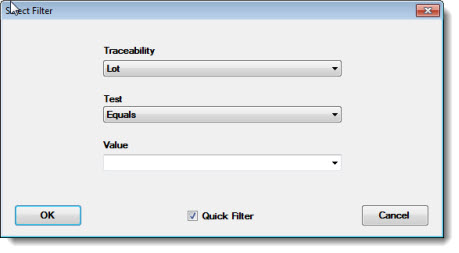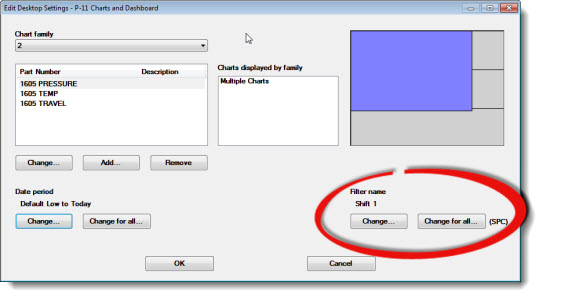
When opening a Desktop, you can temporarily select a different filter for:
A chart family and all of the charts associated with it
A single retrieval for one or more dashboard controls on a dashboard that uses that retrieval
Multiple-type charts that feature multiple retrievals in one chart window
All charts and dashboard controls on the desktop that are of the same data type: SPC or DMS
These tasks are accomplished using the Edit Desktop Settings dialog.
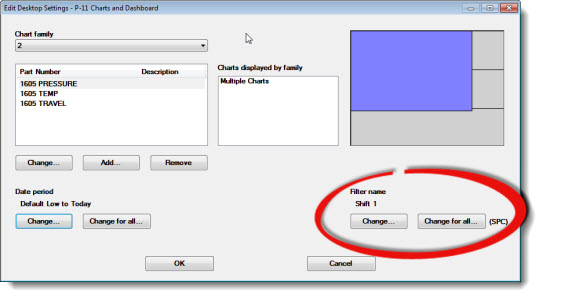
Follow these steps to temporarily change the filter used for a chart family or all chart families on the desktop that are of the same data type (SPC or DMS).
Click a number in the Chart family list to select that chart family for change:
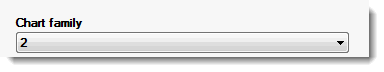
-or-
Click on the area in the diagram that represents the chart family that you want to change.
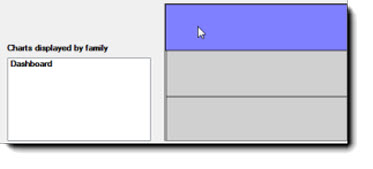
If a filter is set for that chart family, it will display under Filter name. In the following example, there is no filter set as indicated by the words Not Set. Next to the Change for all... button, (SPC) or (DMS) displays to indicate the data type of the selected Chart family.
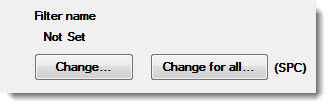
To set the filter only for that chart family:
-or-
To set the filter for all Chart families that are of the same data type (SPC or DMS):
The Select Filters dialog opens.
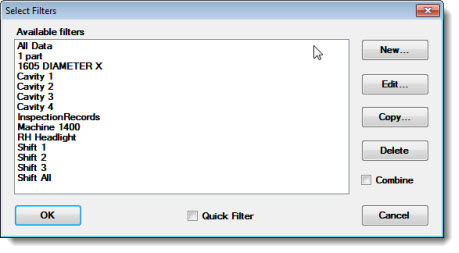
To select a filter in the list:
Click a filter name in the Select a filter from the list field.
For information on working with filters, see Working with Filters.
To set a quick filter:
The Select Filter dialog displays options for quick filters. Set the quick filters, and then click OK.
For information on working with quick filters, see Using Quick Filters.