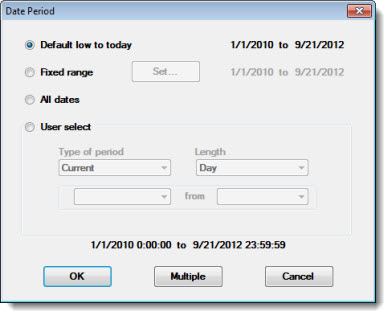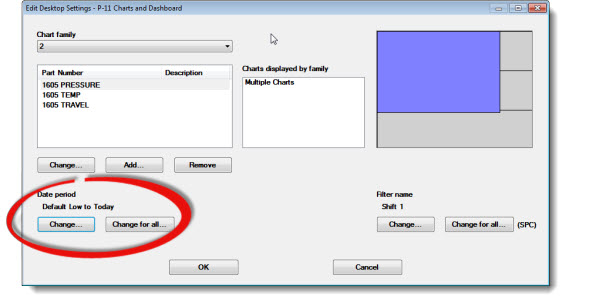
When opening a Desktop, you can temporarily select a different date period for:
A chart family and all of the charts associated with it
A single retrieval for one or more dashboard controls on a dashboard that use that retrieval
Multiple-type charts that feature multiple retrievals in one chart window
All charts and dashboard controls on the desktop that are of the same data type: SPC or DMS
These tasks are accomplished using the Edit Desktop Settings dialog .
|
Contents [Hide] |
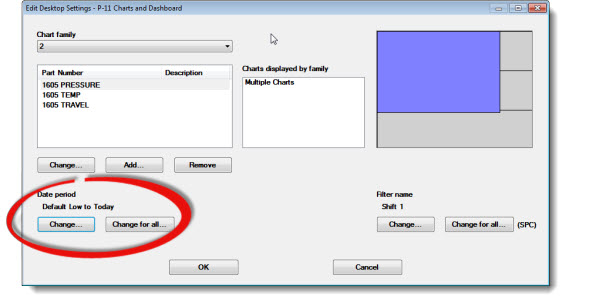
Click a number in the Chart family list to select that chart family for change:
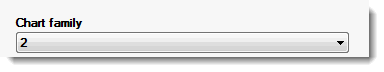
-or-
Click on the area in the diagram that represents the chart family that you want to change.
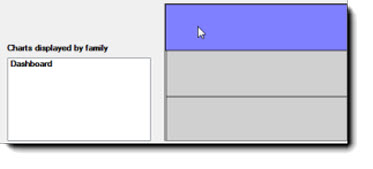
The current date period for that chart family displays under Date period. In the following example, Default Low to Today is the set date period:
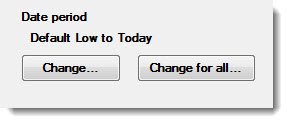
To change the date period only for the chart family that you selected:
To change the date period for all chart families on the desktop:
The Date Period dialog opens.