Right-click on the row to be removed, and then select Remove Row.
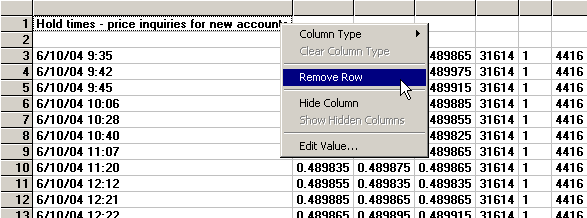
When prompted to verify your want to remove the row, click Yes.
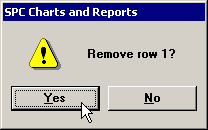
Any row that does not contain data, such as rows of header information or blank rows, should be removed.
To remove a row:
Right-click on the row to be removed, and then select Remove Row.
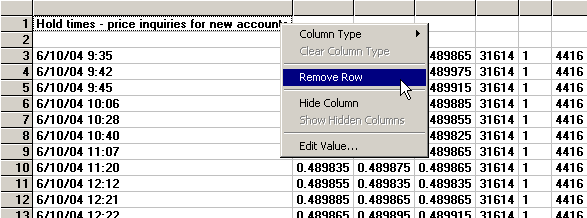
When prompted to verify your want to remove the row, click Yes.
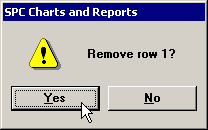
If you accidentally removed a row that you want to include in analysis, click the Paste button to restore the full contents of the Clipboard to this screen. For more information, see Pasting new data from the Clipboard.
More: