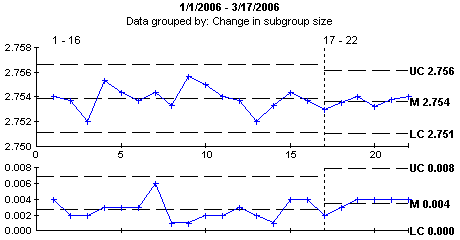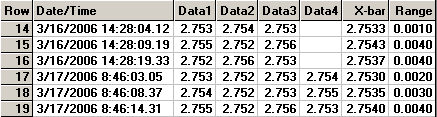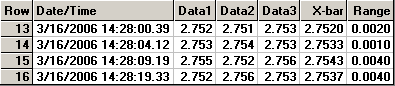Data entered with different subgroup sizes for one standard
Entering data with a different subgroup size
If you need to change the number of samples per subgroup, you can change the subgroup size used to store data for a standard, using one of these methods:
-
-
Edit the standard and modify the subgroup size.
-
For the SPC Data Entry module: Use the SETSUBSIZE template command to temporarily change the subgroup size used for the data entry session—without changing the subgroup size in the standard.
|
 Note: If your data entry session contains formulas that assume only one subgroup size, you may experience errors or incorrect data when you enter data with a different subgroup size. For more information, see Template Wizard Step 5 . Note: If your data entry session contains formulas that assume only one subgroup size, you may experience errors or incorrect data when you enter data with a different subgroup size. For more information, see Template Wizard Step 5 .
|
-
For Python data entry in the PC Collect module: Use the Python command dataspc.subgroupsize to temporarily change the subgroup size used for the data record being stored—without changing the subgroup size in the standard.
Real-time checks based on most recent data group
When data is grouped, real-time checks will be based on the control limits from the most recent group. This applies even if control limits are not displayed.
Because real-time control limits are calculated from the historical data in the new data group, you may need to enter the minimum number of subgroups needed to recalculate control limits or refresh the data before new control limits can be calculated and used for real-time checking on this new data group.
Analyzing data with different subgroup sizes
Different subgroup sizes on one chart
Depending on your configuration settings for varying subgroup sizes, GainSeeker may group the data according to its effective subgroup size—the number of numeric data values in the subgroup.
When the number of numeric values in one subgroup is different from that of the previous subgroup, this newer subgroup becomes the first point in a new data group.
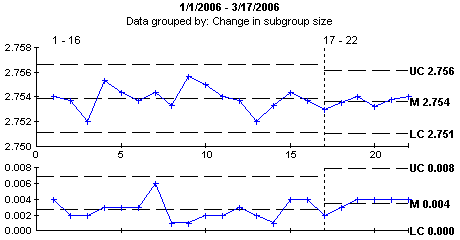
In the example above:
Different subgroup sizes on a data table
When displaying data that was stored with different subgroup sizes, a data table will display enough Data columns to accommodate the largest subgroup size retrieved— regardless of the subgroup size currently set in the standard.
This data table displays data records stored with a subgroup size of three, followed by data records stored with a subgroup size of four. The table displays four Data columns because the largest subgroup size in this data retrieval is four.
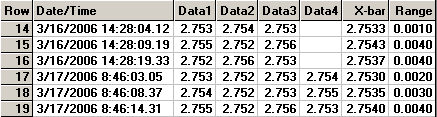
However, when the retrieval contains only data that was stored with a subgroup size of three, the data table displays only three Data columns:
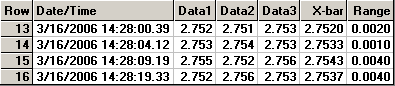
Analysis when data values > subgroup size
In the very rare event that the number of numeric data values in a record is greater than the subgroup size that was stored for that record, different analysis modules will function differently:
-
-
-
These modules will analyze the data based on the number of data values in the record, and ignore the subgroup size in the record -
-
-
GainSeeker Charts
-
Dynamic Reports
-
GS Analyze
-
PC Collect
-
These modules will analyze the data based on the subgroup size in the record, and ignore the additional data values in the record -
-
-
SPC Data Entry
-
SPC Charts and Reports
-
Enterprise Dashboard
Can I change the subgroup size of a stored data record?
You should set the correct subgroup size before storing data.
The only way to change the subgroup size of a stored data record is to use the SQL Utility or a similar program to change this value in your data table. This type of database operation should only be attempted by your database administrator after ensuring that a recent backup of this table can be easily restored if a problem occurs.
Incomplete subgroups or a different subgroup size?
-
Incomplete subgroups are intended only for infrequent use where a data value is missing. These missing values are always displayed on the data table.
-
If you are changing the number of values needed for a complete subgroup, you should use a different subgroup size to store data for this standard.
 Note: If your data entry session contains formulas that assume only one subgroup size, you may experience errors or incorrect data when you enter data with a different subgroup size. For more information, see Template Wizard Step 5 .
Note: If your data entry session contains formulas that assume only one subgroup size, you may experience errors or incorrect data when you enter data with a different subgroup size. For more information, see Template Wizard Step 5 .