![]() Note: For security reasons, the Reset Password utility cannot be used to change the passwords for:
Note: For security reasons, the Reset Password utility cannot be used to change the passwords for:
• any user or group name assigned to the "Full rights" role
• any user or group name with rights to log in to the Reset Password utility
This utility allows a special type of user to reset the password for User or group names who have forgotten their login passwords. Extra security measures have been applied to this utility to prevent abuse.
Setting up a role with the right to reset passwords
By default, none of the user roles has permission to launch the Reset Password utility – not even the "Full rights" role. To use this utility:
Use the Administration module to create a new role with the following permission:
Module Access\Utilities\Reset Password Utility
Miscellaneous\Reset Password Utility\Show passwords that are not expired
Miscellaneous\Reset Password Utility\Show passwords that never expire
These rights determine which user or group names will be made available for a password reset.
Choose whether to grant or deny access to each of these rights, and then click OK.
|
• any user or group name assigned to the "Full rights" role • any user or group name with rights to log in to the Reset Password utility |
Create a user that is assigned to the new role you just created.
Using the Reset Password utility
Launch ResetPW.exe from the folder where GainSeeker program files (*.exe) exist.
Log in as a user or group name with rights to access this utility.
The Reset Password utility automatically displays all User or group names for which you have rights to reset passwords:
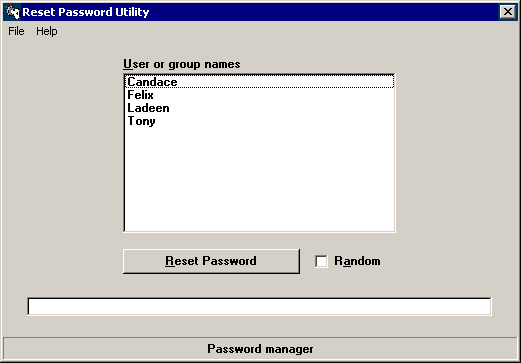
Select the User or group name for which to reset the password.
To use a random combination of letters and numbers, select the Random check box.
To use a pre-defined password, clear the Random check box.
Click Reset Password, and then click Yes at the prompt.
This displays the new password for the selected User or group name:
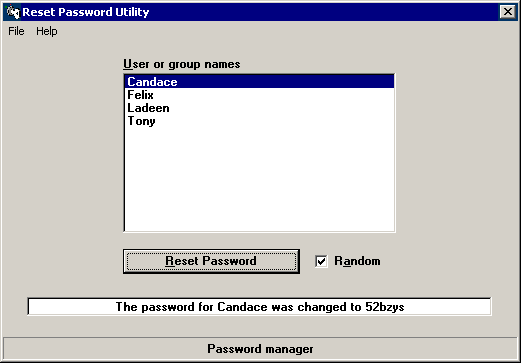
It also logs this user's previous password.
If desired, you can use your mouse to highlight the new password and copy it to the clipboard. This allows you to paste this information into a document, e-mail, etc.
Changing the default password
If not using the Random password option, the password will be reset to a pre-defined value. By default, this pre-defined password is "SPC123".
To change the pre-defined password, add reset_pw="password" to the Convert.db file.