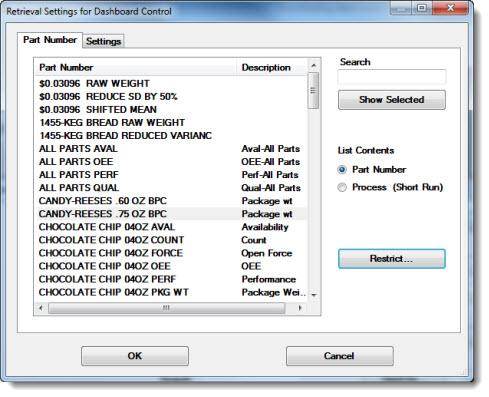
Select a Part Number or Process and configure multiple Settings for an SPC data or DMS data retrieval for a dashboard control using the Retrieval Settings for Dashboard Control dialog box.
The Retrieval Settings for Dashboard Control dialog box opens after an SPC data or DMS data retrieval is edited or created on the Dashboard Control Retrieval dialog box with the Edit... or New... buttons.
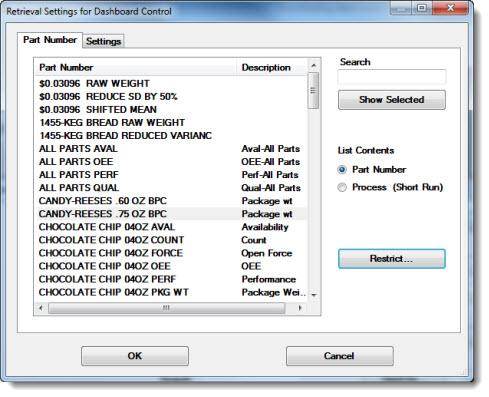
The Retrieval Settings for Dashboard Control dialog box opens with the Part Number tab selected. The Part Number list for SPC retrieval and the Process list for DMS retrieval is displayed, depending on whether SPC or DMS was selected for a particular dashboard control when it was created. For more information, see setting a control to retrieve DMS or SPC data.
You can select one or more SPC standards or DMS standards or processes.
|
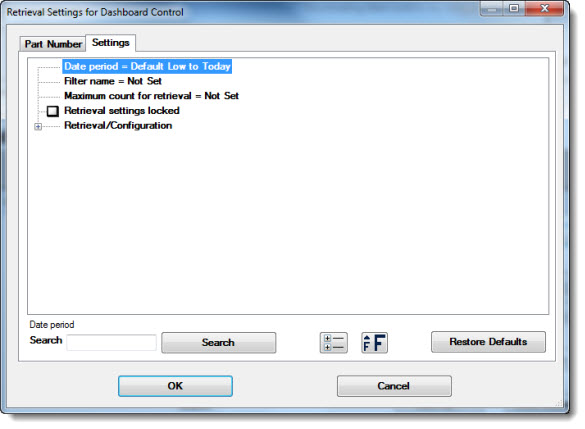
You can select one or more Date periods
You can select one or more Filter names
Retrieval settings locked : Select this check box to lock the settings for this retrieval. When a retrieval has been locked, the only users who can change, delete, or overwrite this retrieval are those with rights to edit locked items. If you do not have the right to edit locked items, this checkbox is unavailable and you cannot lock retrieval settings.
Other SPC Retrieval/Configuration node options or DMS Retrieval/Configuration node options
|