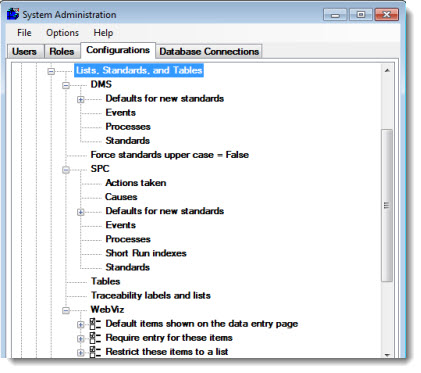
You can configure which file paths and database tables contain data, report formats, and other information for each GainSeeker configuration.
You can also set the traceability labels and predefined lists, predefined lists of potential process events and corrective actions, and fundamental information about each item for which you want to store quality data in the file paths and database tables. You can also set default options for creating new DMS and SPC standards.
|
Contents [Hide] |
Navigate to these settings on the Configurations tab of the System Administration module by following this path:
Configurations | "configuration name" | Lists, Standards, and Tables
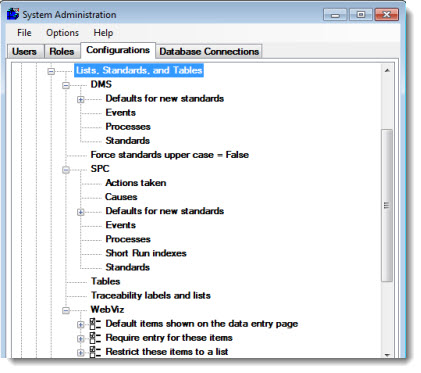
When this setting is set to True, any new standards you create will display in uppercase letters as you enter the text, regardless of whether you type it in uppercase or lowercase letters. The standards will also list in uppercase letters any time they are displayed. For example, if you type text for a new standard as piston a 468, the label will read PISTON A 468. This setting does not affect previously created standards.
Actions taken, Causes and Events