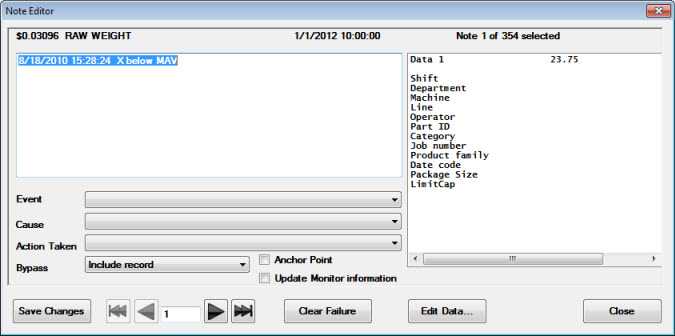
Use the Note Editor to view, edit, find, and delete notes and corresponding data records.
The Note Editor is a dialog for the Note Manager Edit... function in the GainSeeker Utility module.
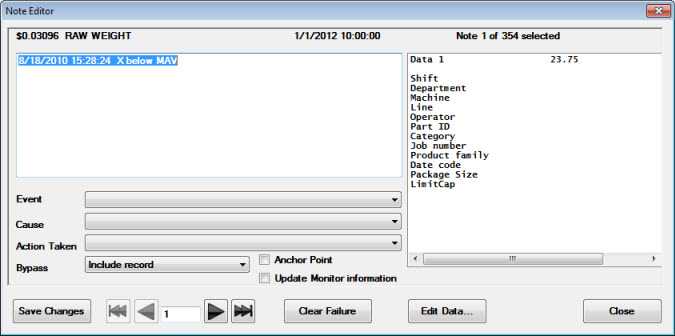
 Note: AUDITTRL logs all changes
made in Note Manager. The entry
includes the current date/time, the user name, the user configuration
name, the original note (if any) and the changes made.
Note: AUDITTRL logs all changes
made in Note Manager. The entry
includes the current date/time, the user name, the user configuration
name, the original note (if any) and the changes made.
To scroll through the notes that are associated with the data for the part numbers you selected:

To add, change or delete a note:
To clear the real-time failure note from the record:
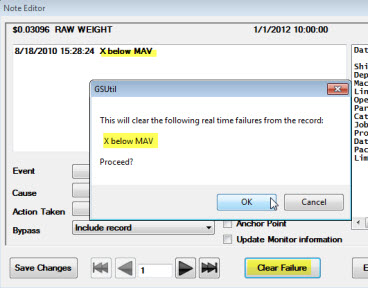
To edit all values for the data record
The Edit Data dialog opens. For more information, see Editing SPC Data or Editing Defect Data.