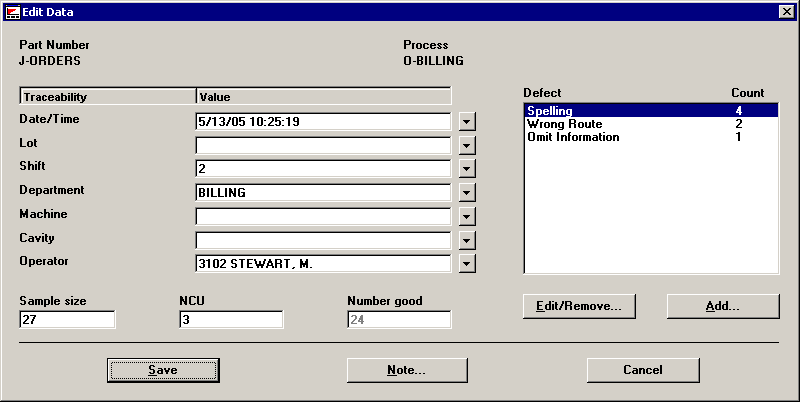
When you click the Edit Data menu option, the Edit Data screen is displayed.
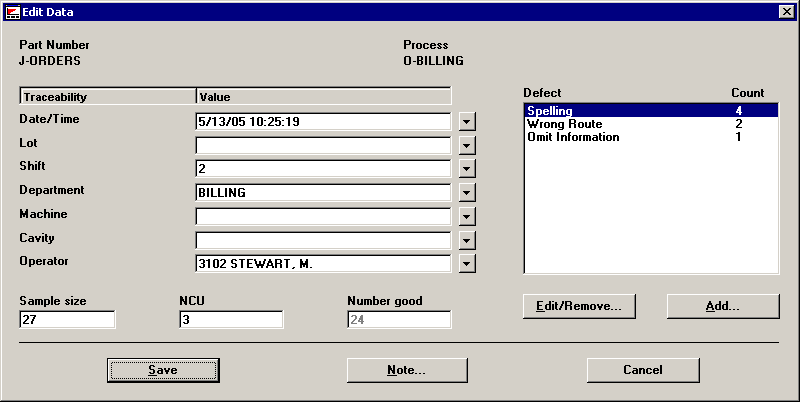
On this screen, you can enter or modify the Date/Time, traceability information, Sample size, number of Nonconforming units (NCU), and Number good just as you did on the DMS Data Entry screen.
To change the Count for one of the items in the Defect list, click Edit/Remove.
Then enter the correct Count and click OK. If you change the Count to 0, this item will be removed from the Defect list.
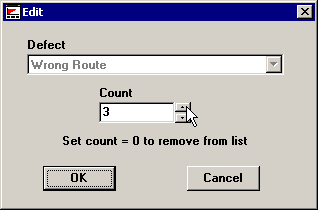
To enter defects for an item not listed in the Defect list, click Add.
Choose the new type of Defect and enter the Count of this type of defect, and then click OK.
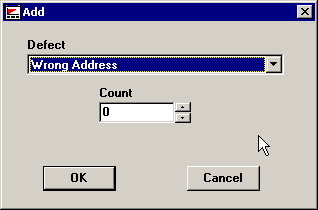
To view or edit the Note or Event for this data record, click Note.
After clicking OK or Cancel on the Note screen, you will be returned to the Edit screen for this data record.
To save your changes to the data record and note, click OK.
To close the Edit screen without saving your changes, click Cancel.