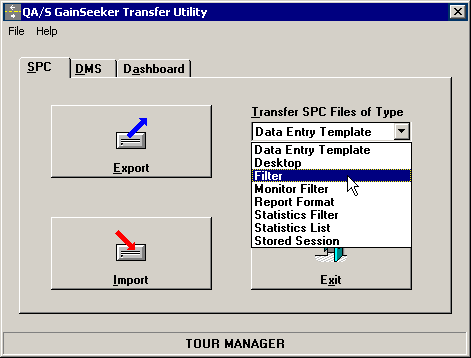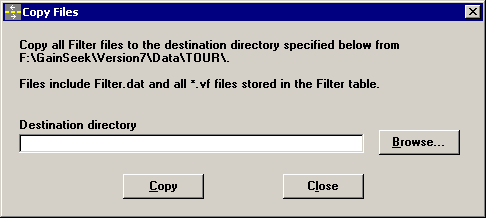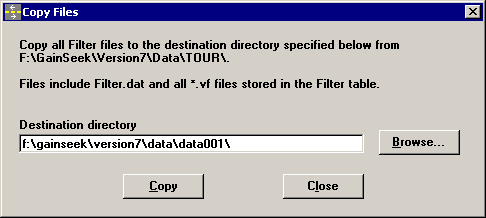Copy all files of one type to a folder
 This topic contains information about the legacy Transfer Utility, which is being phased out from GainSeeker Suite. It is still available for use in version 8.3, but is being replaced by the new Report Transfer function in the GainSeeker Utility module.
This topic contains information about the legacy Transfer Utility, which is being phased out from GainSeeker Suite. It is still available for use in version 8.3, but is being replaced by the new Report Transfer function in the GainSeeker Utility module.
Copy files to another GainSeeker configuration
This option allows you to transfer all files of one type to another GainSeeker configuration or to another facility where GainSeeker is installed. It is especially designed for transferring files to a new GainSeeker configuration where files of this type have not yet been created.
|
 Note: When using GainSeeker with a Pervasive.SQL database, the table containing item names is also copied to the folder you specify. If the table or files with the same name already exist in the specified folder, they will automatically be overwritten. Please ensure a full system backup before using this feature. Note: When using GainSeeker with a Pervasive.SQL database, the table containing item names is also copied to the folder you specify. If the table or files with the same name already exist in the specified folder, they will automatically be overwritten. Please ensure a full system backup before using this feature.
|
For example, you may want to share all of your report formats or templates with another facility that is just beginning to use GainSeeker.
To copy all files of one type to a folder:
-
Launch the Transfer Utility module and log in to the configuration that contains the files you want to copy.
-
To copy SPC files, click the SPC tab. To copy DMS files, click the DMS tab. To copy Dashboard files, click the Dashboard tab.
-
Click the Transfer Files of Type list, and then click the type of file you want to copy.
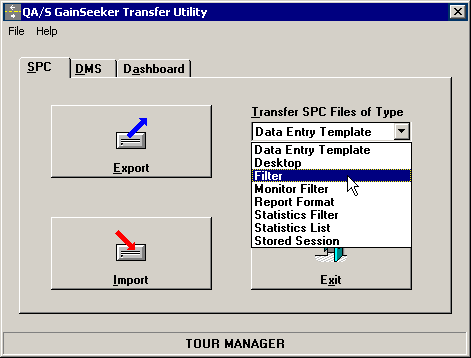
-
Click the File menu, and then click Copy.
-
In the Destination directory box, specify the folder to which all files of this type will be copied.
The best method for performing this step is to click Browse.
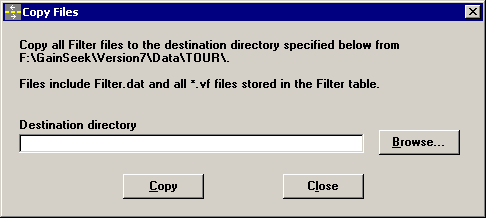
Browse to the folder to which all files of this type should be copied.
Click the name of the folder, and then click OK.
The folder you selected is now displayed in the Destination directory box.
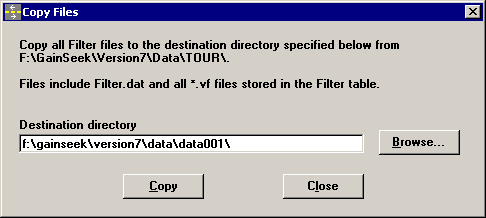
-
Click Copy.
-
After the files have been copied to the specified folder, you will be returned to the main screen of the Transfer Utility module.
More:
Transfer Utility
Export a single file
Import a single file
 This topic contains information about the legacy Transfer Utility, which is being phased out from GainSeeker Suite. It is still available for use in version 8.3, but is being replaced by the new Report Transfer function in the GainSeeker Utility module.
This topic contains information about the legacy Transfer Utility, which is being phased out from GainSeeker Suite. It is still available for use in version 8.3, but is being replaced by the new Report Transfer function in the GainSeeker Utility module.