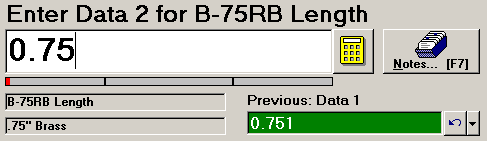
To attach a note to a data subgroup before saving the subgroup, follow the steps below:
If you are entering data for multiple standards, make sure you are in an input cell for the standard for which you will attach a note to the data.
By default, the data entry screen will display the name of the current standard above and below the input cell.
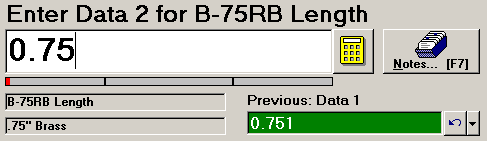
In this example, clicking Notes will allow you to enter a note for the standard B-75RB LENGTH.
Click the Notes button or press F7 to display the Note and Corrective Action screen.
The normal Note and Corrective Action screen.
|
|
|
|
The Note and Corrective Action screen in PDA mode at 240 by 320 pixels. |
|
To start a new paragraph, press SHIFT+ENTER or CTRL+ENTER.
To create a clickable hyperlink to a web address or to a file, enter http:address or file:address .
After you save this note, anyone who edits views the note will be able to click the hyperlink at the bottom of the note, similar to the following example:
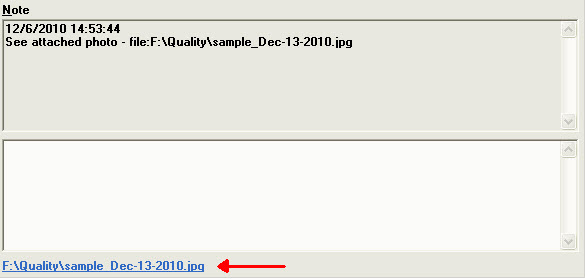
Both keywords (http: and file:) work the same way, although it is most typical to use http: when linking to a web address and file: when linking to a file on your network.
Also:
The
first space or end-of-line character that is found after the http:
or file:
keyword is considered to be the end of the
address
.
If there is a space in the address
(e.g., in the name of a file or folder), you must put quotation marks
around the address
.
Do not put a space between http: and the address
or between file:
and the address.
Valid links can be formatted like the following examples:
Most typical: |
but this also works: |
http://www.google.com |
file://www.google.com |
http:www.google.com |
file:www.google.com |
http:https://mail.google.com |
file:https://mail.google.com |
file:F:\Quality\pix\dhc41223.jpg |
http:F:\Quality\pix\dhc41223.jpg |
file:"L:\QA pix\sample 3102.gif" |
http:"L:\QA pix\sample 3102.gif" |
file:\\servermfg03\controlplans\414403.doc |
http:\\servermfg03\controlplans\414403.doc |
If you
enter more than one file:
reference in a note, that note will create a clickable hyperlink
for the first two file:
references found.
If you enter more than one http: reference in
a note, that note will create a clickable hyperlink for only the first http:
reference found.
You can include both file:
references and an http: reference in
the same note.
If more than one of these references is found in a note, the note will
display a single hyperlink that will open all of the referenced items
when clicked.
When you reference a file or web address, GainSeeker uses the program that Windows associates with that file type to determine which program to use when opening the file.
After finishing your note, you may add event, cause, action taken, bypass, or anchor point information to this data subgroup. In PDA mode, this information can be entered on the CA tab.
To close the Note and Corrective Action screen, click OK or press Enter.
|
These notes will not be copied to the data subgroups of other standards for which you are entering data in this session. |