After selecting a standard for data entry, you can view the most recent data for this standard by clicking the File menu and selecting Show Data. This displays a data table.
For an explanation of the contents of the Special column, see Special Column in the Data Table.
Your GainSeeker Administrator can configure the number of data records that can be accessed on this screen.
You can edit data and perform other tasks by right-clicking a row on the data table.
To close the data table, click the ![]() button in the top right corner of the data table.
button in the top right corner of the data table.
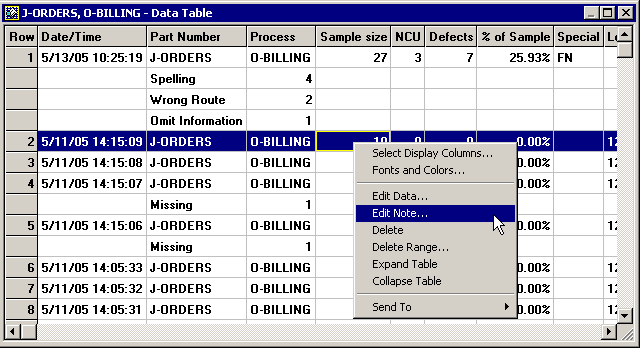
More:
Special Column in the Data Table