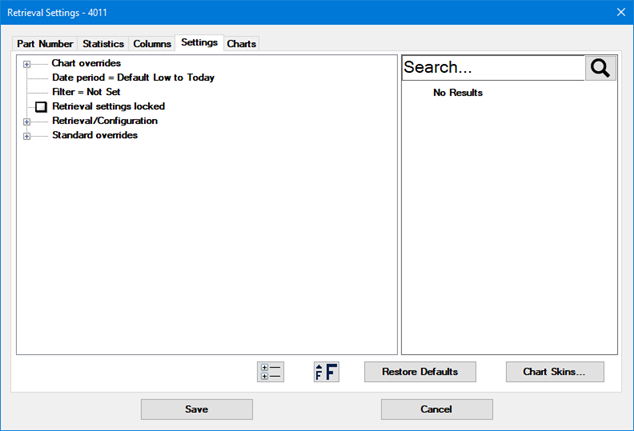
This tab is available for SPC, DMS, Scripted SPC, and Scripted DMS retrievals.
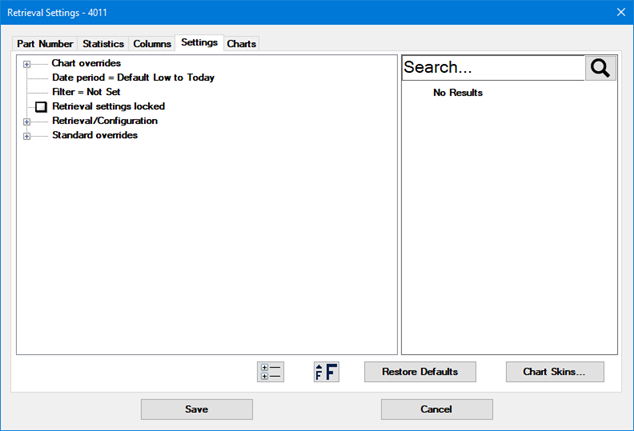
When you first create a new SPC retrieval, GainSeeker will automatically apply the following settings:
default date period for SPC charts and reports
no filter
 Remember that any records with the Bypass setting Remove from statistics but show
on charts will be retrieved with other data records
and displayed on charts but excluded from most statistical
calculations for values like Control Limits and Cpk.
Remember that any records with the Bypass setting Remove from statistics but show
on charts will be retrieved with other data records
and displayed on charts but excluded from most statistical
calculations for values like Control Limits and Cpk.
If needed, you can set the Columns tab to include
the Bypass column
and edit the report Design to
exclude these records from individual report items, or use
a Scripted SPC retrieval with a Python
script to exclude these records.
no maximum count of data records to retrieve for each standard
default charting, retrieval and statistical settings
settings in each standard that you selected on the Part Number tab (subgroup size, specification limits, etc.)
To apply different charting, retrieval or statistical settings for this retrieval, use the Settings tab. The options listed on this tab are the same ones available for SPC charts in the GainSeeker Charts module. For more information, see SPC chart settings.
Also, you can select the Retrieval settings locked check box to lock the settings for this retrieval. When a retrieval has been locked, the only GainSeeker users who can change, delete, or overwrite this retrieval are those with rights to edit locked items. If you do not have the right to edit locked items, this checkbox is unavailable and you cannot lock retrieval settings.
When you first create a new DMS retrieval, GainSeeker will automatically apply the following settings:
default date period for DMS charts and reports
no filter
default charting, retrieval and statistical settings
settings in each standard or process you selected on the Part Number tab (cost per unit, gate limits, etc.)
To apply different charting, retrieval or statistical settings for this retrieval, use the Settings tab. The options listed on this tab are the same ones available for DMS charts in the GainSeeker Charts module. For more information, see DMS chart settings.
Also, you can select the Retrieval settings locked check box to lock the settings for this retrieval. When a retrieval has been locked, the only GainSeeker users who can change, delete, or overwrite this retrieval are those with rights to edit locked items. If you do not have the right to edit locked items, this checkbox is unavailable and you cannot lock retrieval settings.
When you first create a new Scripted SPC retrieval, GainSeeker will automatically apply the following settings:
default charting, retrieval and statistical settings
settings in each standard included in the script you set on the Script tab (subgroup size, specification limits, etc.)
To apply different retrieval or statistical settings for this retrieval, use the Settings tab. The options listed on this tab are the same ones available for External SPC charts in the GainSeeker Charts module. Please note that you cannot use this tab to change the date period, filter, or maximum number of data points, because the Python script will specify only the data to be analyzed by this retrieval. For more information on these options, see SPC chart settings.
Also, you can select the Retrieval settings locked check box to lock the settings for this retrieval. When a retrieval has been locked, the only GainSeeker users who can change, delete, or overwrite this retrieval are those with rights to edit locked items. If you do not have the right to edit locked items, this checkbox is unavailable and you cannot lock retrieval settings.
When you first create a new Scripted DMS retrieval, GainSeeker will automatically apply the following settings:
default charting, retrieval and statistical settings
settings in each standard included in the script you set on the Script tab (subgroup size, specification limits, etc.)
To apply different retrieval or statistical settings for this retrieval, use the Settings tab. The options listed on this tab are the same ones available for External DMS charts in the GainSeeker Charts module. Please note that you cannot use this tab to change the date period or filter, because the Python script will specify only the data to be analyzed by this retrieval. In addition, a Scripted DMS retrieval cannot perform DMS cost analysis where cost information comes from the standard's cost per unit. For more information on these options, see DMS chart settings.
Also, you can select the Retrieval settings locked check box to lock the settings for this retrieval. When a retrieval has been locked, the only GainSeeker users who can change, delete, or overwrite this retrieval are those with rights to edit locked items. If you do not have the right to edit locked items, this checkbox is unavailable and you cannot lock retrieval settings.