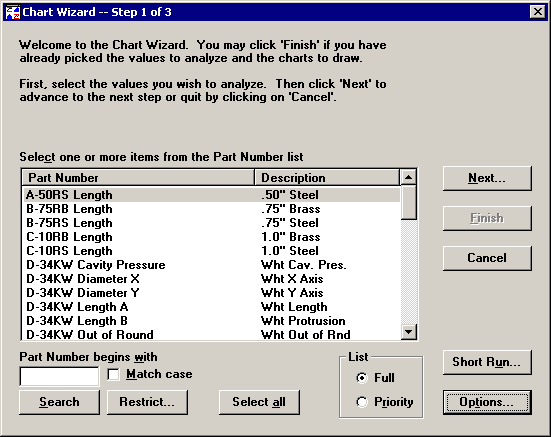
Two analysis modes are available in GainSeeker SPC:
Using Mode 1, all of the retrieval parameters and statistical settings that you choose on Chart Wizard Step 3 will apply to all of the part numbers or Short Run process specifications that you select on Chart Wizard Step 1.
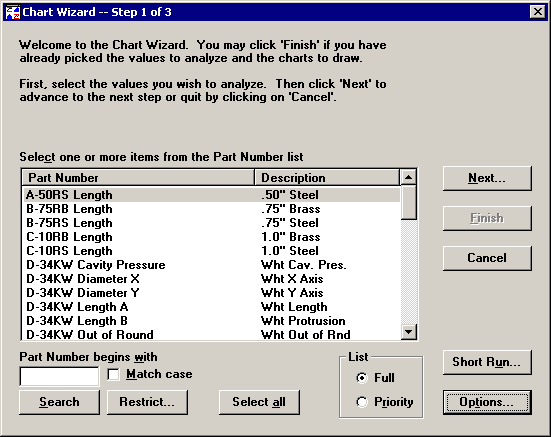
This is the simpler and more common method of analysis.
Using Mode 2, you can selectively apply particular retrieval parameters and statistical settings to only some of the part numbers that you choose on this screen. You can also choose the same part number multiple times and apply different retrieval parameters and statistical settings to each instance of that part number.
Mode 2 changes the display for Chart Wizard Step 1 as in the example below:
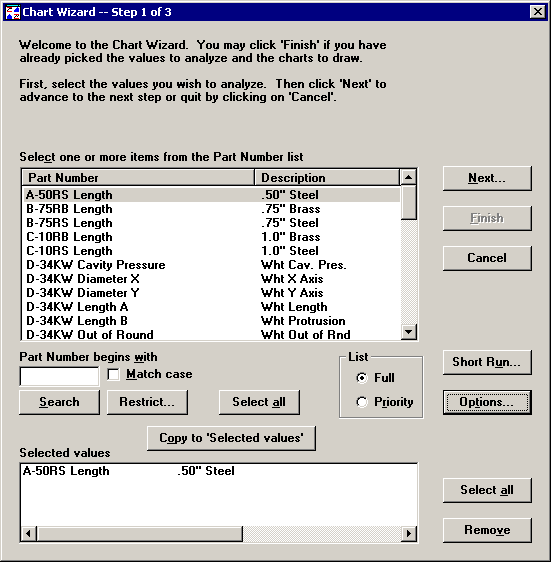
More: