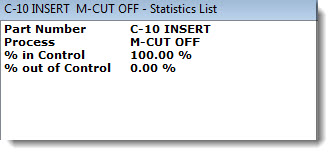
A Statistics List displays statistic labels you select in the left column and the corresponding statistic in the right column.
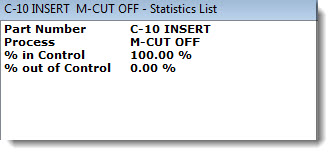
|
Contents [Hide] |
Navigate to Statistics list report name following this path on the Settings tab:
Chart overrides | Charts | Default reports | Statistics list report name
Then, double-click Statistics list report name = .
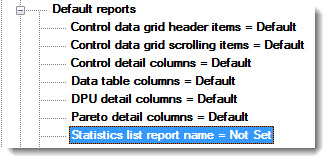
The Statistics list report name dialog opens. See Using statistics list dialogs for more information.
The Statistics list report name dialog opens. See Using statistics list dialogs or more information.