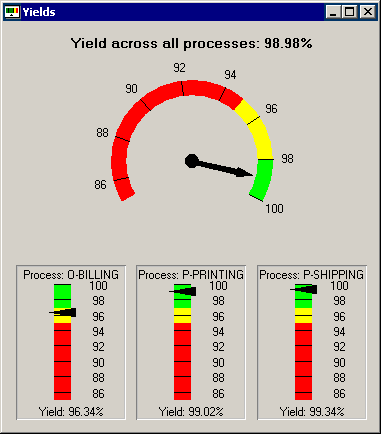
After you have finished designing the dashboard, right-click on the dashboard Design window and choose Display Dashboard from the right-click menu.
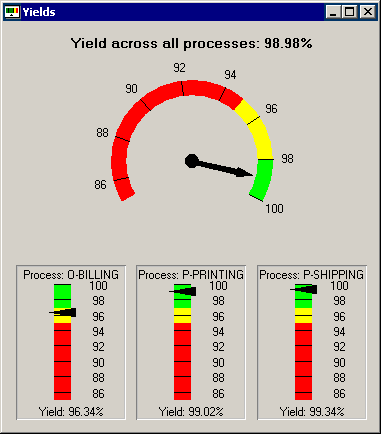
You can make changes to this dashboard by:
clicking the Maximize button ![]() on the dashboard window
on the dashboard window
If you change either of these settings, you can make them permanent for this dashboard by saving the changes.
When the dashboard is displayed on your screen, you can also:
Use the File menu to open another dashboard
Save all open dashboards together as a desktop
Make changes to the design of the dashboard
Refresh the data on the dashboard
Analyze the data behind the dashboard
Send the dashboard to another program or file