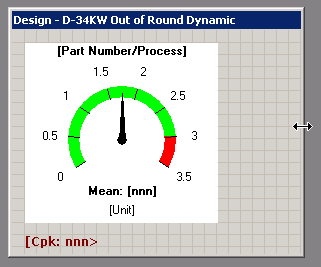
On the Design window for a KPI gage dashboard, there are two ways to change the size of the dashboard window:
Freeform method
Click and drag the edge of the dashboard window to make it smaller or larger.
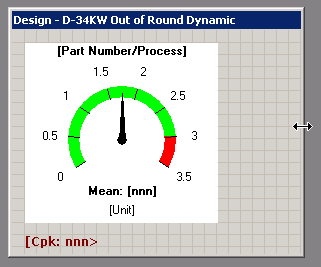
Maximize Size
Right-click anywhere on the dashboard, and then click Maximize Size.
This expands the Design window to fill the available space on your screen.
Tip: Opening a dashboard that was created with this option will still display the dashboard in a sized window. To create a window that can be opened as a maximized window: