On the Start screen, click New Dashboard.
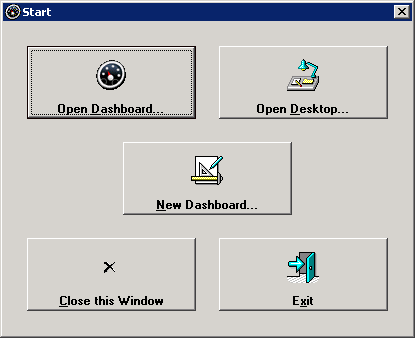
If the Start screen is not displayed, click the File menu and choose New Dashboard.
On the New Dashboard screen, enter a name for the new dashboard.
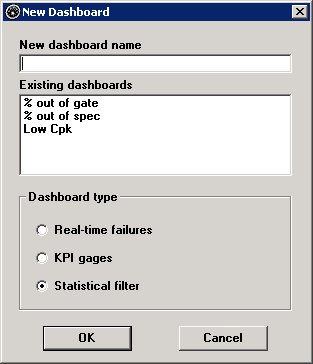
Select the type of dashboard you want to create – Real-time failures, KPI gages, or Statistical filter.
For an overview of these three dashboard types, see Using Dashboards to monitor your processes.
Click OK.
For a new statistical filter dashboard, you must identify whether this gage will display variable data (SPC) or attribute data (DMS).
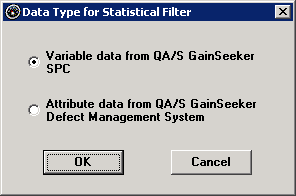
Now you can begin to design the new dashboard.
For design instructions, see: