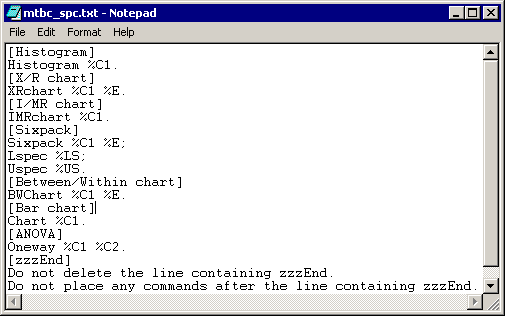
To enter additional MINITAB commands, click Edit commands. This displays a text file containing all of the MINITAB commands and their contents:
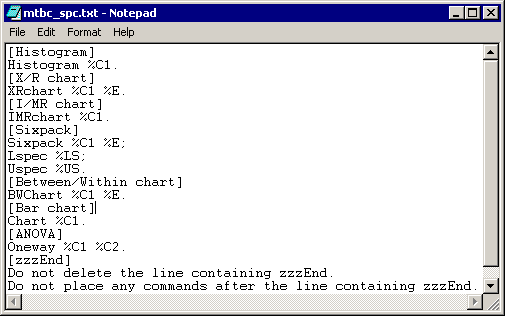
The file used for SPC commands is named mtbc_spc.txt , and the one for DMS is named mtbc_dms.txt . Each file is created when you first send data to MINITAB and is stored in the folder specified by the config_path= setting in Cms.ini .
You can use the syntax of existing commands as a model for inserting new command names and contents above the [zzzEnd] setting. Here is a simple way to determine the MINITAB commands for new charts:
Send some GainSeeker data to MINITAB.
In MINITAB, generate the new charts you desire from the GainSeeker data.
In MINITAB, go to the Project Manager and click the History folder. This folder displays the MINITAB commands used to generate those charts.
When copying new commands from the MINITAB History folder and pasting them into the text file used by GainSeeker , you should replace the following portions of the MINITAB command with these GainSeeker placeholders:
|
portion of command: |
use these placeholders instead: |
|
column names |
%C1 , %C2 and %C3 For information on defining these parameters, see Update parameters as needed. |
|
text values |
%T1 and %T2 For information on defining these parameters, see Update parameters as needed. |
|
upper specification limit |
%US |
|
lower specification limit |
%LS |
|
subgroup size |
%E |
|
constant |
%K For information on defining this parameter, see Update parameters as needed. |
|
other constants and statistical values |
%SOn where n is one of the Statistics identification code numbers Example: To reference the Target X from the standard, which is SPC statistic number 252, use the placeholder %SO252. |
For example, if you copy the command string
CuSum 'Data' 'Row'; Target 0.5.
from MINITAB to GainSeeker, you should replace the following portions of this command:
|
portion of command: |
use these placeholders instead: |
|
'Data' |
This value specifies which column contains data values. If you define Column 1 (%C1) as Data, then you should specify %C1 for this value. |
|
'Row' |
This value specifies which column contains subgroup size information. If you define Column 2 (%C2) as Row, then you should specify %C2 for this value. |
|
0.5 |
This number represents the Target X for this measurement. The SPC statistic number for Target X is 252, you should specify %SO252 for this value. |
The resulting command string for GainSeeker to use when creating this MINITAB chart is
CuSum %C1 %C2; Target %SO252.
After saving your changes to the text file, close NotePad. The new commands are now displayed in the Command name box.