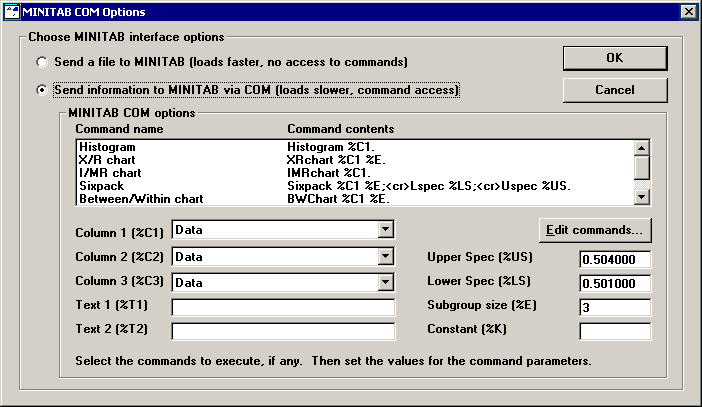Sending information to MINITAB via COM
|
 Note: This topic pertains to the SPC Data Entry module and legacy GainSeeker modules such as SPC Charts and Reports, DMS Charts and Reports, and Enterprise Dashboard. Note: This topic pertains to the SPC Data Entry module and legacy GainSeeker modules such as SPC Charts and Reports, DMS Charts and Reports, and Enterprise Dashboard.
For information on the GainSeeker Charts and PC Collect modules, see Using MINITAB with GainSeeker.
|
When sending information to MINITAB via COM, you must first for which this function is available. If you want, you can also modify the columns to be exported to MINITAB.
To send the information on your table to MINITAB, right-click on the table, point to Send to, and click MINITAB. The MINITAB command is only available if you have rights to Send to Printer or Editor .
If MINITAB version 14 Corporate Edition or MINITAB version 15 - 17 is installed on your workstation, the following screen is displayed. Click Send information to MINITAB via COM to access MINITAB commands and other options.
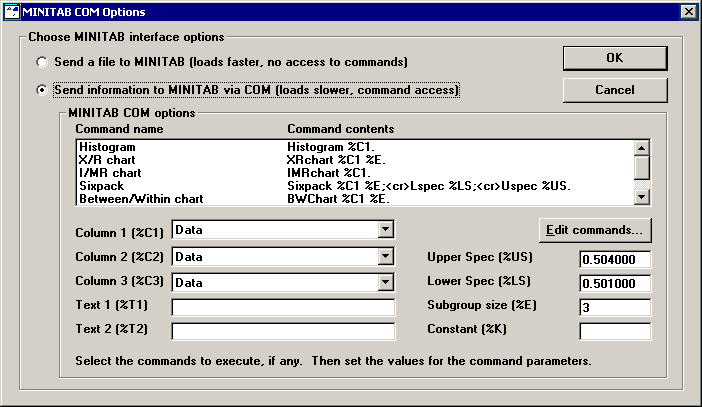
More:
Select one or more MINITAB commands
Update parameters as needed
Entering additional MINITAB commands
 Note: This topic pertains to the SPC Data Entry module and legacy GainSeeker modules such as SPC Charts and Reports, DMS Charts and Reports, and Enterprise Dashboard.
Note: This topic pertains to the SPC Data Entry module and legacy GainSeeker modules such as SPC Charts and Reports, DMS Charts and Reports, and Enterprise Dashboard.