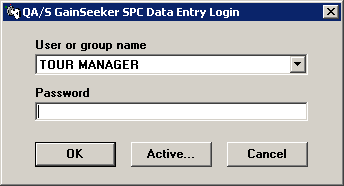
To view which users are logged in to GainSeeker, launch one of the primary GainSeeker modules. Before logging in, click the Active button.
Alternately, when you are already logged in to a GainSeeker module, you can click the File menu and then click Login. On the login screen, click the Active button.
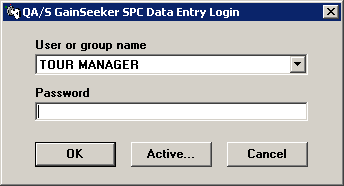
This displays information about users already logged in, about your computer, and about the total number of licenses available.
For each computer running GainSeeker, the following information is displayed:
User or group name
This is the name used to log in to the GainSeeker module.
MAC address
In most cases, this is the unique network card identification for the computer running a GainSeeker module.
For a user who is logged in to GainSeeker WebViz, the browser session ID is displayed in this column.
In some environments, this column may display a different type of unique identifier. For more information, see Set up a unique identifier for each computer or network user.
Network login name
This identifies how the user logged the computer into the network.
For a user who is logged in to GainSeeker WebViz, this columns displays "[Web Server]".
Recent activity
This indicates whether activity has been logged during the last 75 minutes. Most GainSeeker modules update this value periodically while the module is running.
If Yes is displayed in this column, this means that activity has been logged during the past 75 minutes and the module is most likely being used at this moment.
If No is displayed in this column, this indicates that the module has crashed, hung, or is otherwise not responding, and GainSeeker considers this license available for use.
If for some reason no date/time stamp has been logged for this entry, this column will be left blank. A question mark (?) is displayed in this column if the date/time stamp is invalid.
Because GainSeeker modules use the workstation's computer clock to log activity, incorrect time settings (including the time zone) on workstations can affect this function.
Below the list of active licenses, the following information is displayed:
Your MAC address
This is the unique network card identification for your computer.
Number of active licenses
This is the total count of all the active licenses listed above.
Remaining reserved* licenses
This is the number of licenses that have been reserved for users who are not currently logged in to GainSeeker.
Total number of licenses
This is the total number of licenses that you have purchased. To purchase additional licenses, contact the Hertzler Systems Sales Department.
To print the information on this screen to your editor, click Print to Editor. (In the Administration, Dynamic Reports and .Launch modules, this button is not available.)
To update this screen with the latest information, click Refresh.
Some operating systems reassign the MAC address during the network login. This does not allow GainSeeker to clear a currently used license that did not exit properly because it does not find the MAC address as an active user. To resolve this issue on your system, see Set up a unique identifier for each computer or network user.