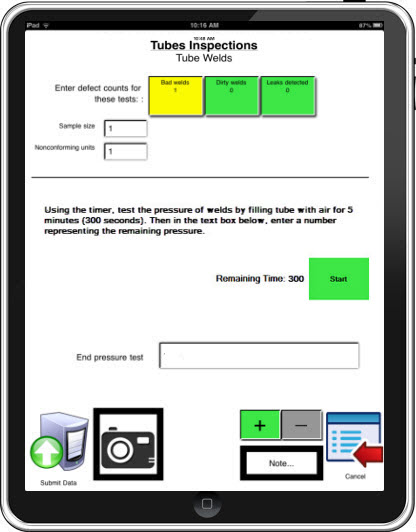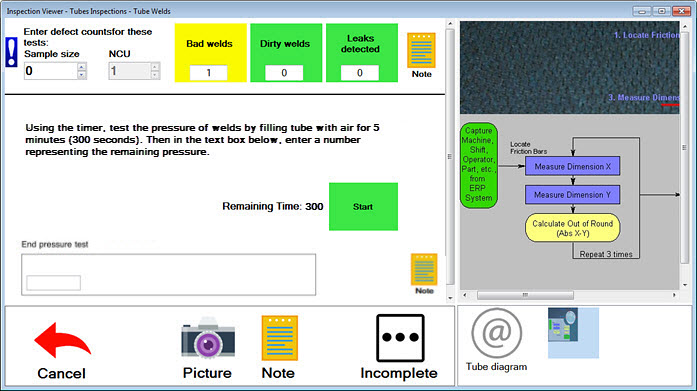Inspections and Planned Inspections
The Next Generation of Data Entry Templates
Many SPC Data Entry functions that require template
programming are already implemented as standard options in PC Collect
and the legacy GS Collect app and require no programming. This can make
Inspections
much easier to set up than templates.
A Planned
Inspection is based on an Inspection, but may specify different standards,
processes, traceability values, and documents. (This is very similar to
a Planned
Session which is based on a template, but may specify different standards
and traceability values.) When you have many parts and/or processes that
are very similar, Planned Inspections can greatly reduce the number of
Inspections you need to create and maintain –
which reduces the effort needed to set up data entry for GainSeeker.
You can use PC Collect and GS Collect in place of – or in addition to – the SPC Data Entry and DMS Data
Entry modules.
 Important note: GainSeeker's SPC
Data Entry and DMS Data Entry modules do not integrate with PC Collect
or GS Collect. Also, if you published an inspection for use on a PC using
the Inspection Editor prior to GainSeeker version 8.4 (using versions
8.3.0 or 8.3.1), you will need to republish
that inspection to convert it for use with PC Collect. If you do not do
this, your inspection created with the Inspection Editor will not run
on PC Collect. The two Flex DE templates that were formerly required for
reading PC inspections no longer have a function.
Important note: GainSeeker's SPC
Data Entry and DMS Data Entry modules do not integrate with PC Collect
or GS Collect. Also, if you published an inspection for use on a PC using
the Inspection Editor prior to GainSeeker version 8.4 (using versions
8.3.0 or 8.3.1), you will need to republish
that inspection to convert it for use with PC Collect. If you do not do
this, your inspection created with the Inspection Editor will not run
on PC Collect. The two Flex DE templates that were formerly required for
reading PC inspections no longer have a function.
PC Collect module and the legacy GS Collect mobile app
The PC Collect module is GainSeeker's updated
interface for conducting comprehensive Inspections on a PC. It was designed
to have a similar look and similar operation to the legacy GS
Collect mobile App for Inspections using mobile devices. Inspections
and Planned Inspections that can be conducted on either device are created
in the GainSeeker Inspections module.
The similar interface of PC Collect and GS Collect offers cross-capability
for inspectors who are running Inspections on a PC, mobile device, or
both, depending on the situation. Some shared features include:
For more details, see Differences
in PC and mobile device Inspections.
You can also see how one Inspection looks on each platform:
Defect
Lists, Timers, and Numeric Input tests displayed on a mobile device (Fig. 1) and a PC (Fig.
2).
Fig. 1 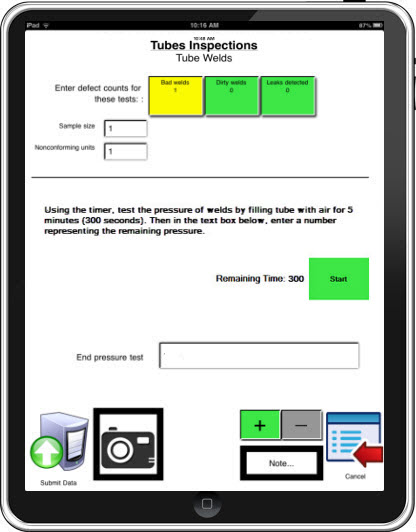
Fig. 2 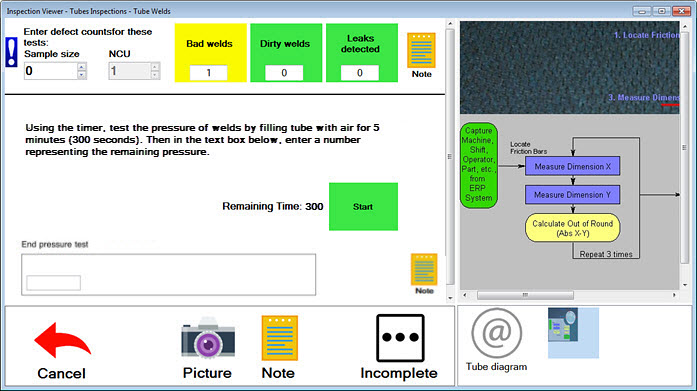
More examples:
Creating Inspections and Planned Inspections
The GainSeeker Inspections module
lets you easily create comprehensive inspections that you can run on PCs
and mobile devices using the PC Collect
module and the GS Collect mobile
App.
 Important note: GainSeeker's SPC
Data Entry and DMS Data Entry modules do not integrate with PC Collect
or GS Collect. Also, if you published an inspection for use on a PC using
the Inspection Editor prior to GainSeeker version 8.4 (using versions
8.3.0 or 8.3.1), you will need to republish
that inspection to convert it for use with PC Collect. If you do not do
this, your inspection created with the Inspection Editor will not run
on PC Collect. The two Flex DE templates that were formerly required for
reading PC inspections no longer have a function.
Important note: GainSeeker's SPC
Data Entry and DMS Data Entry modules do not integrate with PC Collect
or GS Collect. Also, if you published an inspection for use on a PC using
the Inspection Editor prior to GainSeeker version 8.4 (using versions
8.3.0 or 8.3.1), you will need to republish
that inspection to convert it for use with PC Collect. If you do not do
this, your inspection created with the Inspection Editor will not run
on PC Collect. The two Flex DE templates that were formerly required for
reading PC inspections no longer have a function.