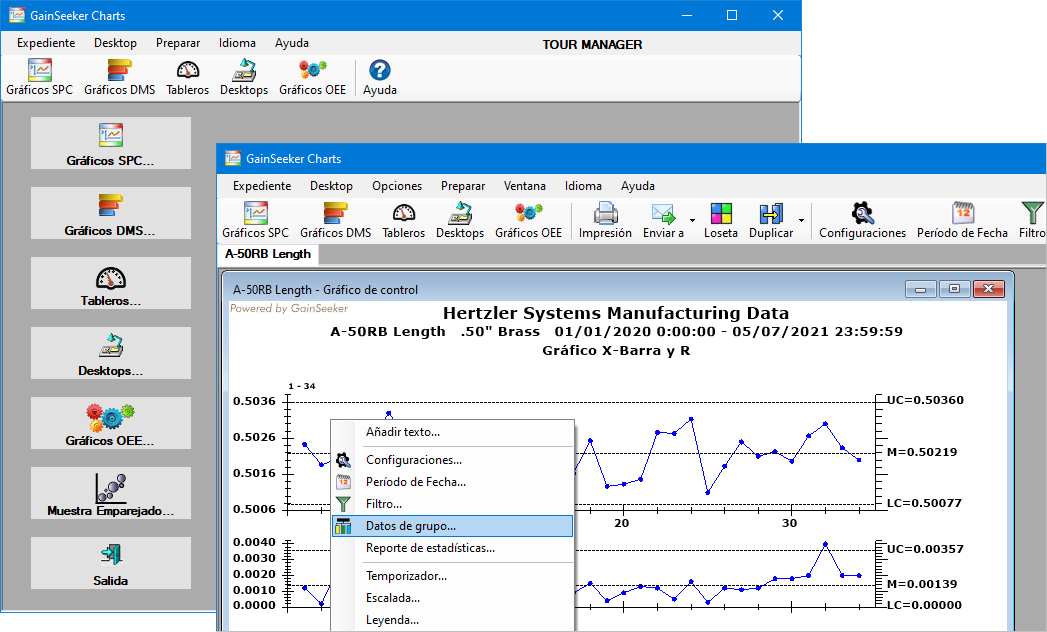
You can run the GainSeeker Charts module in Spanish, French, or English (the default):
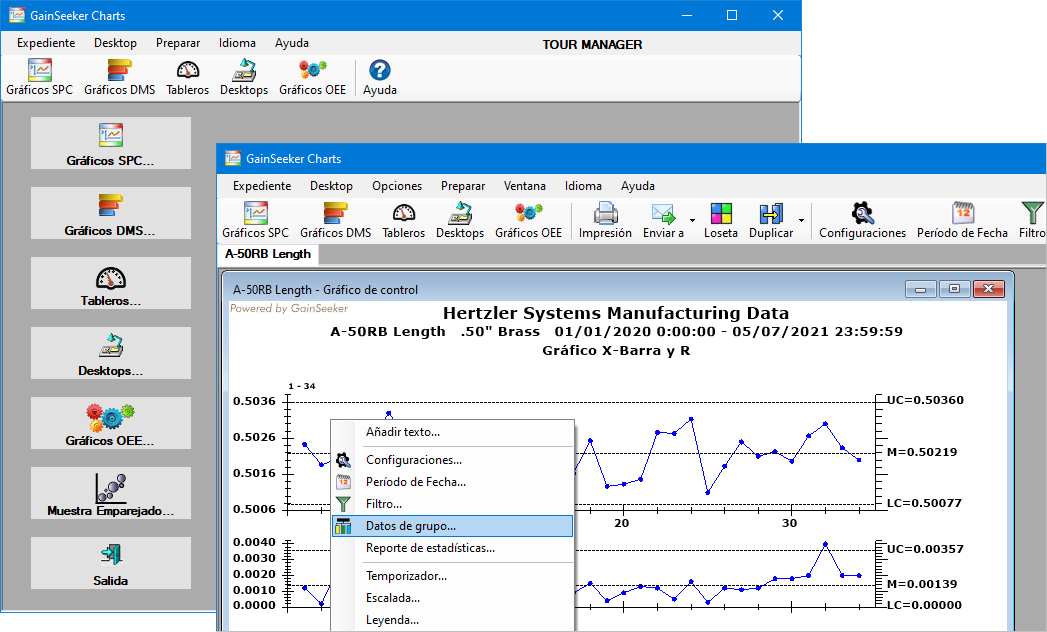
When running the GainSeeker Charts module in Spanish or French, most hard-coded messages, headers, button labels, menus, windows, etc. are translated into that language.
GainSeeker does not translate any text that you can set - such as user-defined labels for the configuration, traceability labels for the configuration, real-time failure messages for the configuration, any labels or messages set in the desktops or dashboards, etc. It also does not translate the windows accessed from the Setup menu, the Settings tree, the Edit Data and Edit Data Range windows, most Design Dashboard windows and properties, or the Python Script Editor - which are typically used by more technical users who are comfortable working in English. In some places, the words or phrases All Data, Not Set, Quick Filter, Bypass, Default, Data, Event, Cause, or Action Taken must be displayed in English and not in their translated form.
A few items such as OK and Cancel buttons will always use the Windows display language on the user's workstation, regardless of the language selected for PC Collect.
 Please
note that numbers must use a period (.)
as the decimal symbol, regardless of the Windows Region settings.
Please
note that numbers must use a period (.)
as the decimal symbol, regardless of the Windows Region settings.
There are several ways to set the language in which GainSeeker Charts will be displayed:
On the GainSeeker
Charts main window, the user can click the Language
menu to choose English, Español (Spanish), or Français (French). This
overrides any of the methods described below.
 Please
note: This will close all chart, dashboard, etc. windows that were
displayed before changing the language.
Please
note: This will close all chart, dashboard, etc. windows that were
displayed before changing the language.
You can configure the shortcut
to start GainSeeker Charts with a command line parameter that
sets the language to English, Spanish, or French. This overrides any
of the methods described below.
 Please
note: This is the only method that also translates the GainSeeker
Login window. (All other
methods listed here will display the Login window in English before
setting the language.)
Please
note: This is the only method that also translates the GainSeeker
Login window. (All other
methods listed here will display the Login window in English before
setting the language.)
You can configure the GainSeeker User for a specific language. This overrides any of the methods described below.
If the GainSeeker User is not configured for a specific language, then it is set for the Windows display language.
If the user's workstation is set to run Windows in Spanish or French, GainSeeker Charts will display that language.
If the user's workstation is set to run Windows in English or any other language, GainSeeker Charts will display in English.