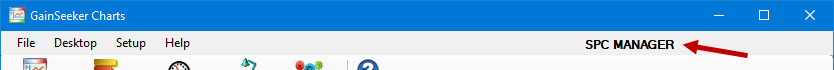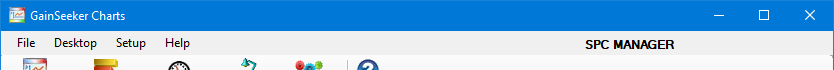
|
Contents [Hide] |
When no charts, dashboards, or stored desktops are open, the GainSeeker Charts menu looks like this:
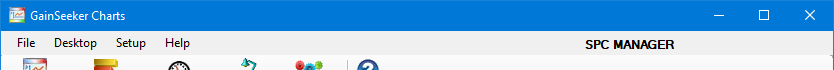
The GainSeeker Charts menu additionally displays Options and Window menus any time charts, dashboards, or desktops are open.
 GainSeeker
Charts window menus may vary depending on the type of window (a chart
or dashboard, for example) that is displayed on the window and the type
of retrieval (SPC or DMS). Therefore, some of the following menu options
may not be available for all chart types or dashboards.
GainSeeker
Charts window menus may vary depending on the type of window (a chart
or dashboard, for example) that is displayed on the window and the type
of retrieval (SPC or DMS). Therefore, some of the following menu options
may not be available for all chart types or dashboards.
You can save charts and dashboards you regularly use as a GainSeeker Desktop and open them whenever you need them.
See Design Dashboard... and Timer... for information about specific Options menu items that are available for open dashboards.
You can choose whether to run the GainSeeker Charts module in English, Español (Spanish), or Français (French).
For details about running GainSeeker Charts in another language, see Setting the GainSeeker Charts Language to Spanish, French, or English.
The menu bar displays the name of the currently logged-in user.