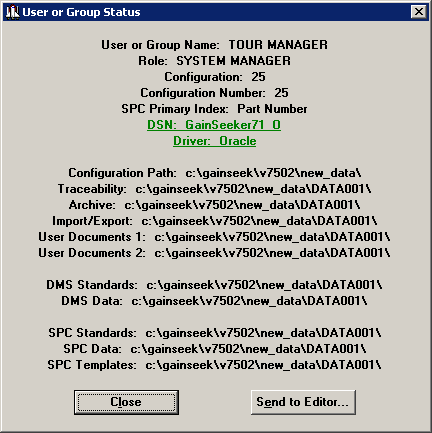
For some modules such as SPC Data Entry, when you click the Help menu, click About, and then click the User status button, a screen similar to the following is displayed:
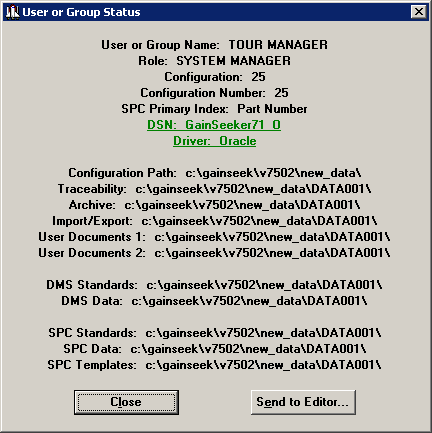
The top portion of this screen lists the following components:
the User or Group Name and Role that is logged in to this GainSeeker module
the Configuration name and Configuration Number being accessed in this GainSeeker module
the SPC Primary Index that is set for this GainSeeker database
the Data Source Name (DSN) being used by this GainSeeker module to connect to the database.
If you have removed unused columns on this database, you can click on the DSN: hyperlink to display the number of available traceability fields and data fields. (In PDA mode, this option is not available.)
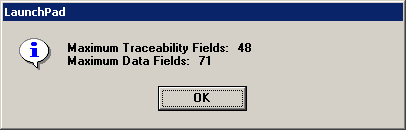
the database Driver being used by this GainSeeker module.
If the Driver is SQL Server, Oracle, or MySQL, you can click on the Driver: hyperlink to display the table names for this configuration. (In PDA mode, the table names are automatically displayed below the file paths.)
The lower portion of this screen lists the file paths for this configuration.
To print or save the information on this screen - as well as the table names (if applicable) - click Send to Editor.