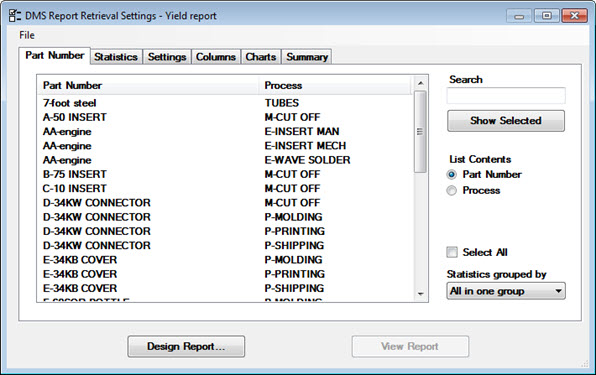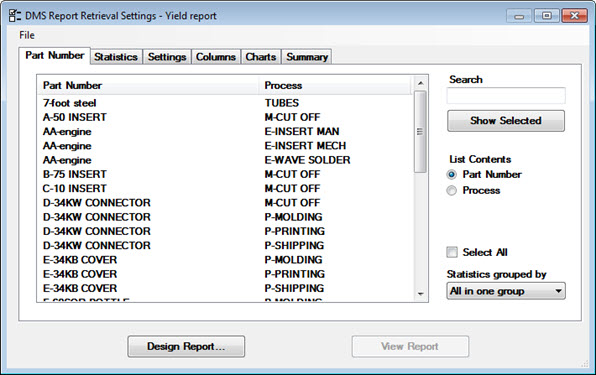
You can choose several retrieval options for a DMS report or for a DMS retrieval in a Mixed report:
The DMS standards or processes for which available data should be retrieved
Retrieval and statistical settings
This includes the date range(s) and filter(s) used to retrieve data, the data field to use for sorting data into Pareto bars, the date interval to use when grouping data into points for DPU chart analysis, and many other options.
Raw data and Statistics
When GainSeeker retrieves data for one or more standards and/or processes using the retrieval and statistical settings you select, there are several kinds of information that GainSeeker can provide to the report:
values from each raw data record retrieved
statistics for each data group
Pareto details for each data group
DPU details for each data group
Choosing more items for the report or the retrieval will take more time and more system resources on your computer, so it is best to report only the items that you really need.
If you will report both statistics and raw data values, you also need to decide how to provide this information to the report designer.
After defining or changing retrieval settings, you can design the report or view the report.