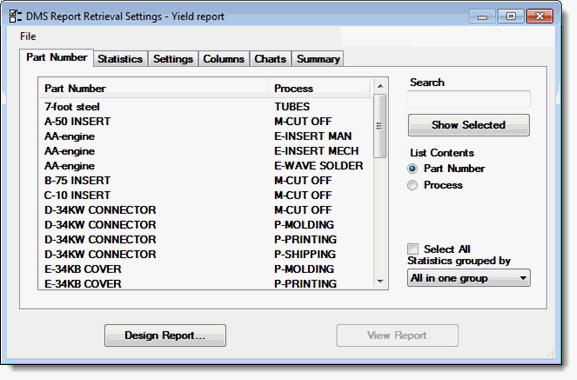
The first tab on the Retrieval Settings screen displays a list of the DMS standards.
You must select one or more standards or processes for the report. For more information, see Finding and selecting standards or processes.
On this tab, you also need to decide which Statistics grouped by option to choose. Your options include:
All in one group – With this setting, GainSeeker will provide:
a single set of statistics (if selected) for all of the selected standards and/or processes
a single set of Pareto details (if selected) for all of the selected standards and/or processes
a single set of DPU details (if selected) for all of the selected standards and/or processes
Process – With this setting, GainSeeker will provide:
a separate set of statistics (if selected) for each selected process
a separate set of Pareto details (if selected) for each selected process
a separate set of DPU details (if selected) for each selected process
Part Number – With this setting, GainSeeker will provide:
a separate set of statistics (if selected) for each selected Part Number
a separate set of Pareto details (if selected) for each selected Part Number
a separate set of DPU details (if selected) for each selected Part Number
Part Number/Process – With this setting, GainSeeker will provide:
a separate set of statistics (if selected) for each selected DMS standard (Part Number + process)
a separate set of Pareto details (if selected) for each selected DMS standard (Part Number + process)
a separate set of DPU details (if selected) for each selected DMS standard (Part Number + process)
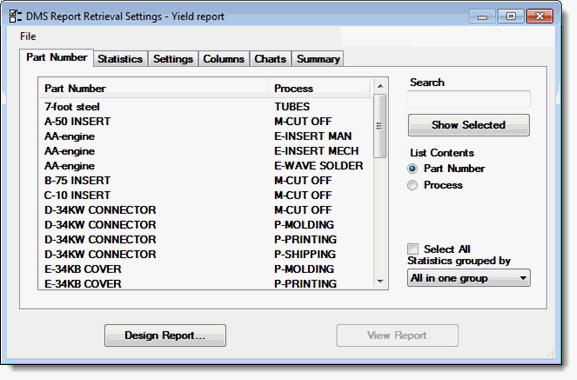
If you select all of the existing standards or processes, then this report will always analyze data for all standards or processes – including standards or processes you may add in the future.