 Note: All settings in the Chart overrides node can be saved as a chart skin. See Chart Skins for more information.
Note: All settings in the Chart overrides node can be saved as a chart skin. See Chart Skins for more information.The Chart overrides node offers multiple options for changing the settings on all DMS chart types.
 Note: All settings in the Chart overrides node can be saved as a chart skin. See Chart Skins for more information.
Note: All settings in the Chart overrides node can be saved as a chart skin. See Chart Skins for more information.
The Chart overrides node is located at the top level on the Settings tab
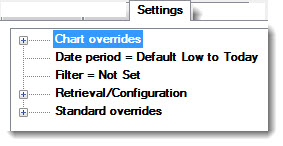
Expand the Chart overrides node to display the Chart overrides settings:
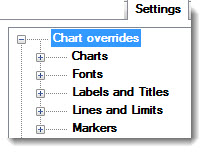
See Charts settings for more information
See Fonts settings for more information
See Labels and Titles settings for more information
See Lines and Limits settings for more information
See Markers settings for more information