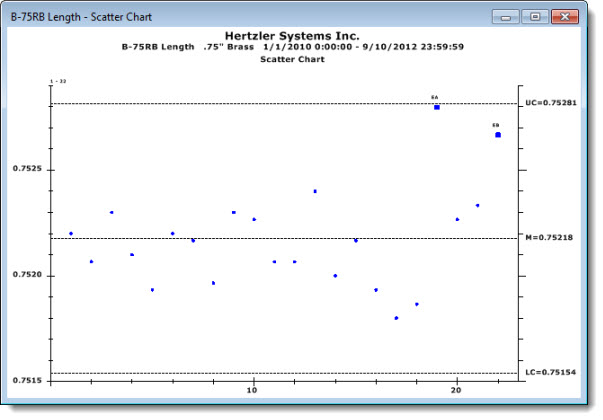
A Scatter Chart is a good tool for tracking trends and understanding process shifts over time. It can be used to spot a possible correlation between two variables that relate to the same event.
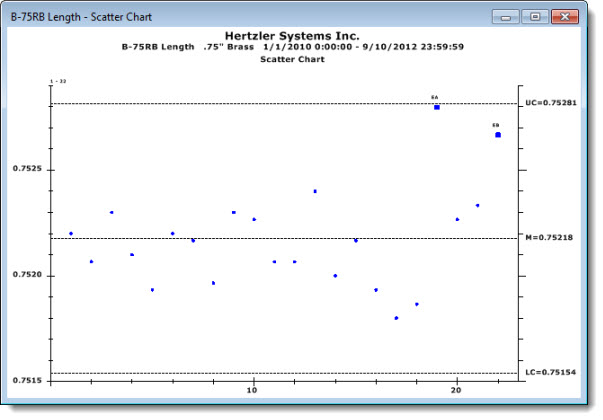
You can use a simple technique called "data brushing" to select any number of consecutive data points on a chart. Then, select from options that allow you to focus on just that data or to exclude it from the retrieval.
Click anywhere on a data point to display its value as shown in Fig. 1.
Click on any limit line to display the value for that limit as shown in Fig. 2.
Fig. 1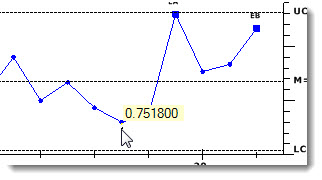 Fig. 2
Fig. 2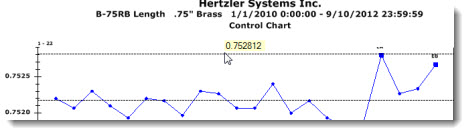
Depending on how your GainSeeker is configured, certain access rights may be required to use this function.
For information on editing data, data notes, and more, see: