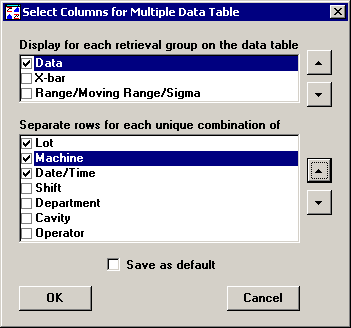
The chart default options in the Administration module can be configured so that the following screen will appear as a last step before the Multiple Data Table is generated. This makes it easy for users to choose their selections each time they draw a Multiple Data Table. For information on setting this option in the Administration module, see Multiple chart options.
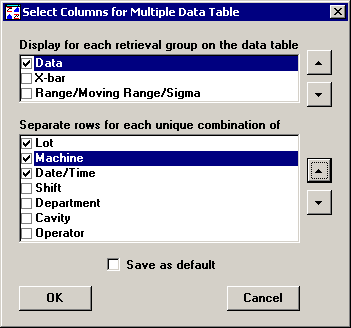
More:
Column headings in a Multiple Data Table
Matching data records in a Multiple Data Table
Retrieval group columns in a Multiple Data Table