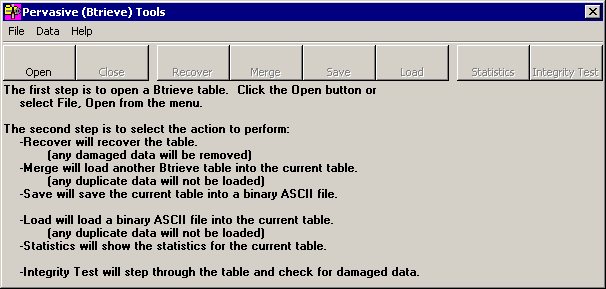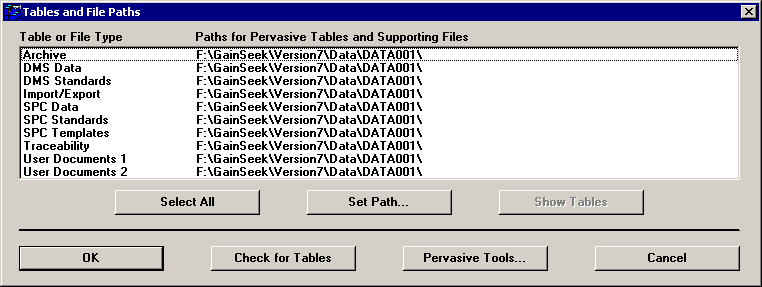
If you have not yet converted your Pervasive database from file mode to database mode, a Pervasive Tools button is available on the Tables and File Paths dialog box in the GainSeeker System Administration module.
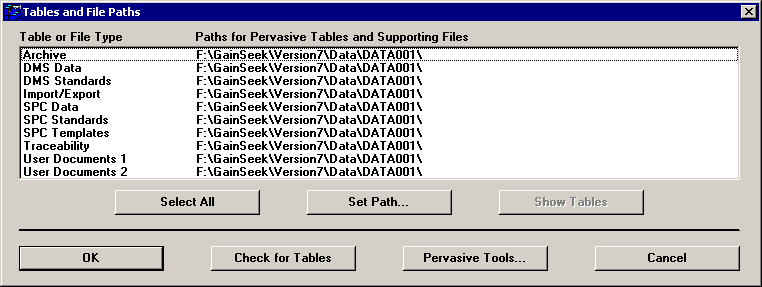
Clicking Pervasive Tools launches the BtrTools utility. This utility is most often used to repair corrupted files in a Pervasive database, although it can also be used to review statistics on Pervasive files and to check the version number of the Pervasive client on your workstation.