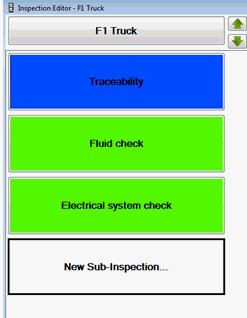
You can easily change the order in which sub-inspections should be performed during an inspection to logically match your inspection workflow.
For example, you may choose to do this on an inspection for a vehicle if you want the inspector to do the electrical sub-inspection prior to doing the fluids check sub-inspection. You can also reorder the tests within a sub-inspection.
The order in which sub-inspections display during the inspection is determined by the order in which the sub-inspection buttons display from top to bottom on the Inspection Editor.
Each time you add a sub-inspection to an inspection, GainSeeker automatically adds it to the bottom of the list of sub-inspections in the Inspection panel
You can change the order of sub-inspections by simply repositioning the sub-inspection buttons in the Inspection panel
Example: For the F1 Truck inspection, the Traceability sub-inspection will occur prior to the Fluid check and Electrical system check sub-inspections.
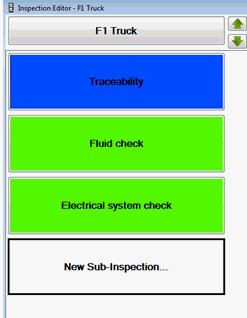
The GainSeeker Inspections module: Create PC and mobile inspections